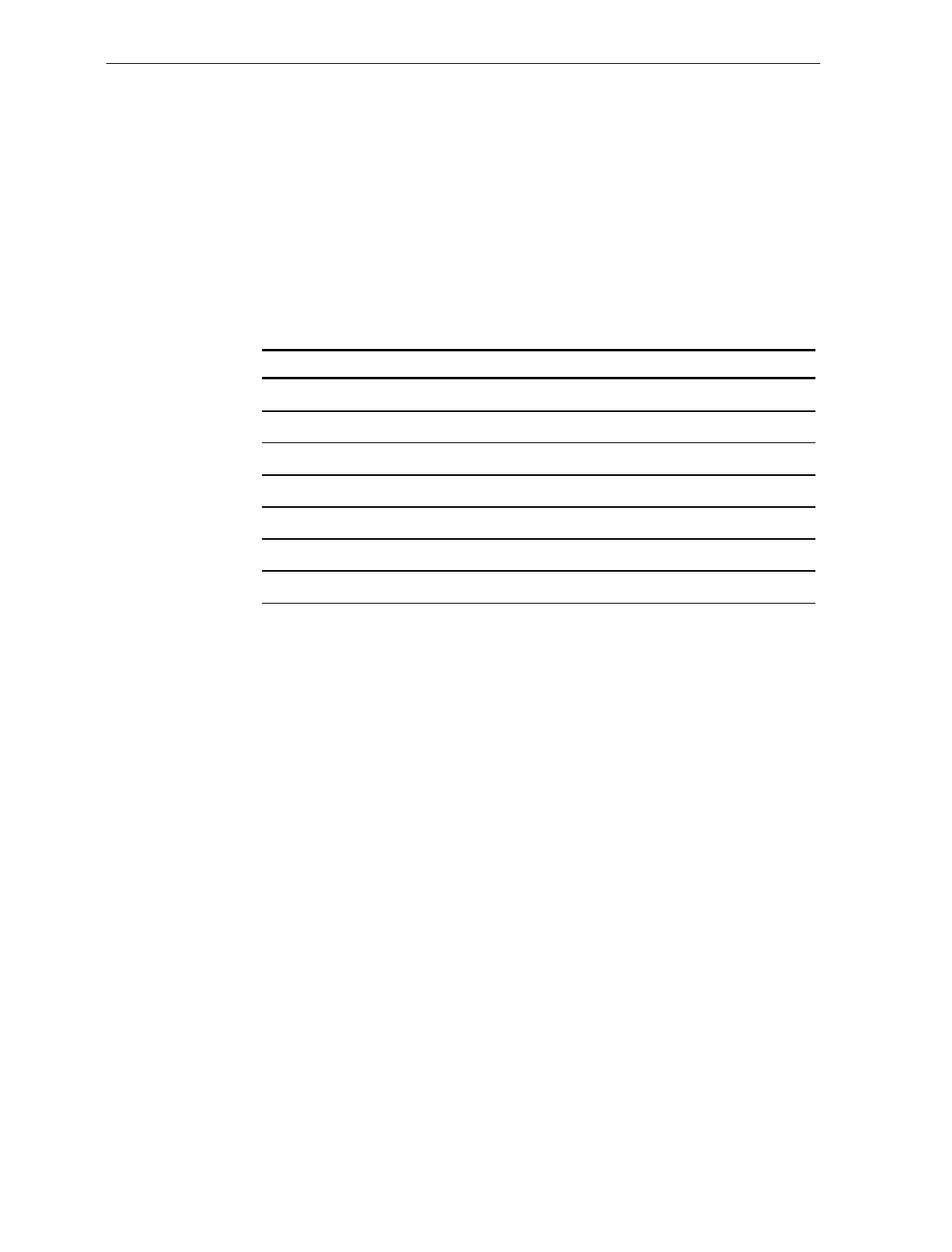
Chapter 7: Programming 7-55
Miscellaneous Parameters
The Miscellaneous Parameters programming mode controls
parameters associated with the NCR 7870-2000, 4000, and 4500 Scales
that do not fit easily into any of the other categories. The NCR 7870
firmware is programmed to accept one parameter at a time and then
leave this programming mode. Therefore, each of the parameters must
be programmed separately.
Defaults
Parameter Default Value
5-Second Weight Display Timer Enabled
IBM Tone Control Enabled
OCIA Price Display Enabled
IBM Rexmit Control Permanently Enabled
OCIA Blank Display in Price Mode Disabled
Enable/Disable Voice Messages No Default
IBM Tag Data Format Hex
Specific Program Parameters
5-Second Weight Display Timer
This timer controls how long a price is shown on the integrated or
remote display. The 5-Second Weight Display Timer will only work if
the NCR 7870 is in OCIA Price Display Mode. The OCIA Blank
Display may or may not be enabled –- it is optional.
When the 5-Second Weight Display Timer is enabled (which is the
default setting), the display will show a weight until the host terminal
sends a price. The price is displayed for no more than five seconds
before returning back to weight. The weight value will remain on the
display until new information is sent to the display, e.g. – an item is


















