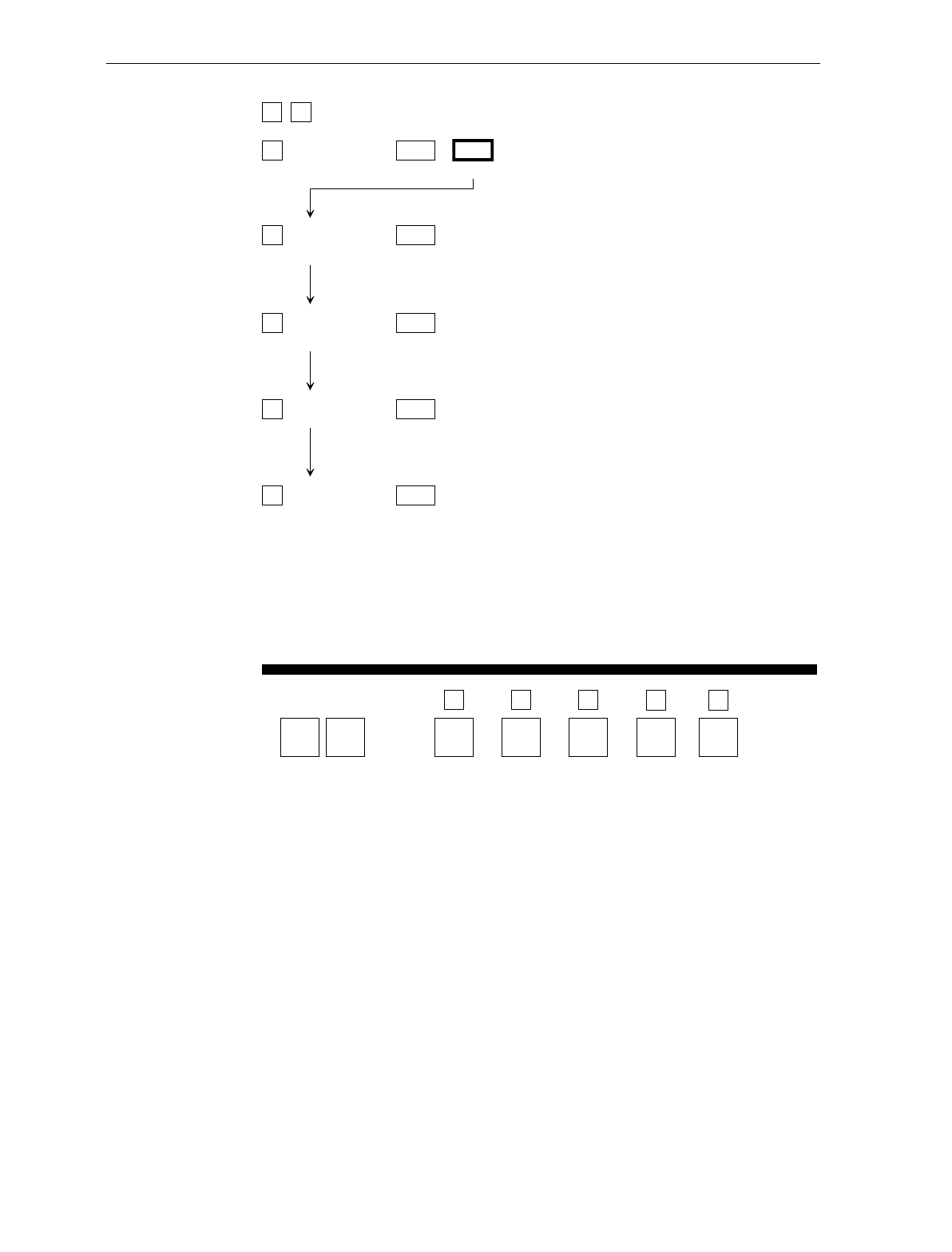
Appendix A: Programming Worksheets A-7
Your Program
Tone
On/ Off
A
Frequency
Tone
B
Tone
Length
C
Tone
Volume
D
1
1
BCD
*
*
*
Not-On-File
Tone
Volume
E
E
*
* Scan Hex tag repeatedly for desired setting.
Good Read Tone
B053
A
B
C
D
E
0 1
Off On
Tone On/Off
Tone Frequency
(Hertz)
B
When entering Tone Frequency, the adjustment can be
incremented upward by scanning the
Hex B
tag. Each
time you scan the
Hex B
tag, the tone frequency
increases one unit. Scan the
End
tag or a valid Hex tag
to end this mode.
Tone Length
(Milliseconds)
C
When entering Tone Length, the adjustment can be
incremented upward by scanning the
Hex C
tag. Each
time you scan the
Hex C
tag, the tone length increases
one unit. Scan the
End
tag or a valid Hex tag to end
this mode.
Tone Volume
D
When entering Tone Volume, the adjustment can be
incremented upward by scanning the
Hex D
tag. Each
time you scan the
Hex D
tag, the tone Volume increases
one unit. Scan the
End
tag or a valid Hex tag to end
this mode.
Not-On-File
Tone Volume
E
When entering Not-On-File Tone Volume, the adjustment
can be incremented upward by scanning the
Hex E
tag.
Each time you scan the
Hex E
tag, the tone Volume
increases one unit. Scan the
End
tag or a valid Hex tag
to end this mode.
GOOD READ TONE
11


















