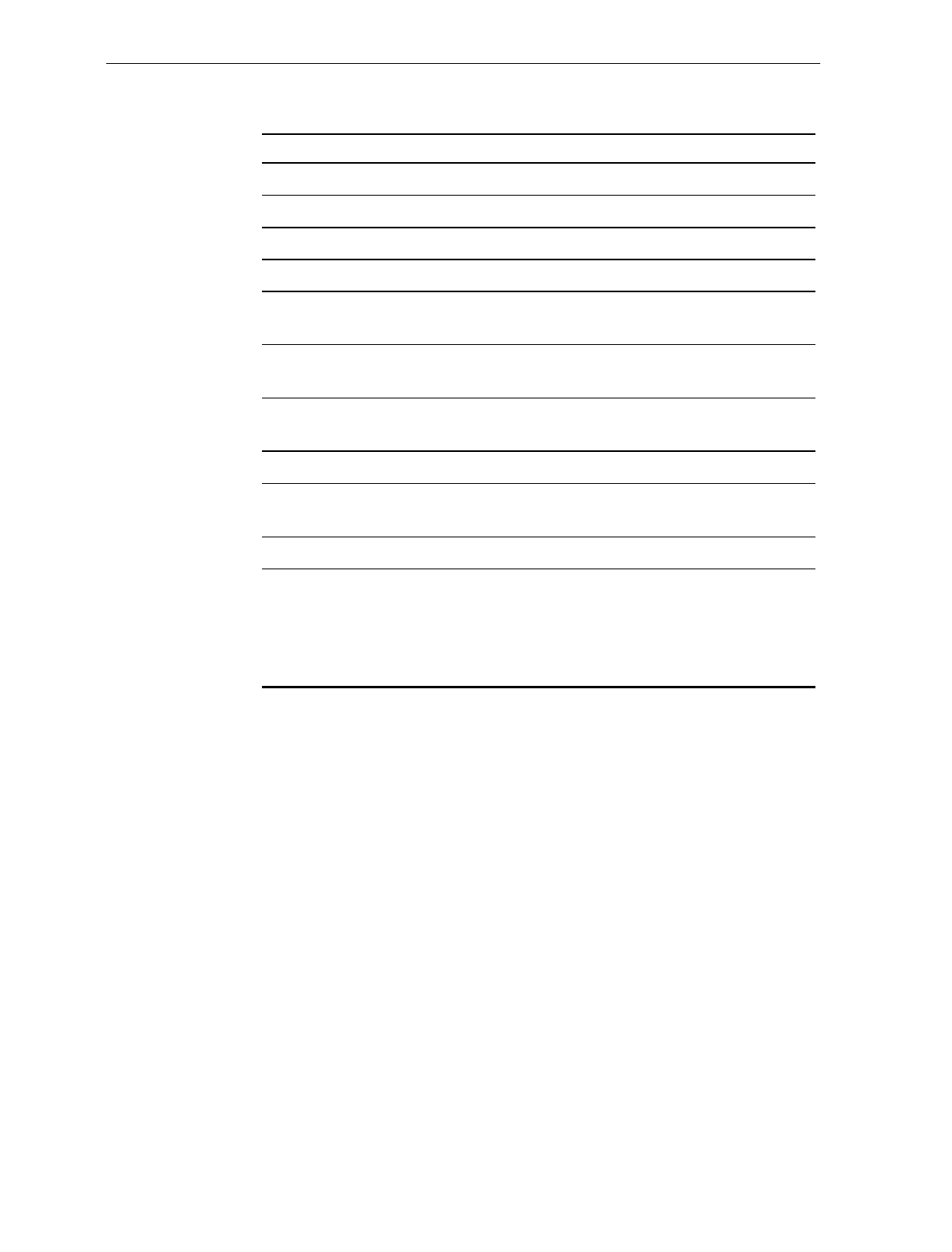
Chapter 7: Programming 7-61
Codes Description
Code 00 Label was decoded without major problems.
Code x1 Label appears to be highly underprinted.
Code x2 Label appears to be highly overprinted.
Code x4 Label appears to have missing bars or margins.
Code x5 Label appears to be highly underprinted and to have
missing bars or margins.
Code x6 Label appears to be highly overprinted and to have
missing bars or margins.
Code 1x Decoding was difficult. May be due to inconsistent
printing.
Code 2x Fragmented or folded label or inconsistent printed.
Code 3x Decoding was difficult due to fragmented, folded, or
inconsistently printed label.
Code 98 Label cannot be decoded due to missing print lines.
Code 99 Label cannot be decoded. If a particular label shows
this code it should be analyzed more closely for out-of-
specification conditions, even though the label may
show a Code 00 when it does scan (printing may be
inconsistent).
Note:
If a label displays a code other than Code 00, the label should be
tested further for being out of specification by using a symbol verifier.
Note:
To exit Mode 2 and return to Normal Mode, press the Scale
Zero Button on the Operator Display Panel. To go from Mode 2 to
Mode 1, scan the Mode 1 tag.


















