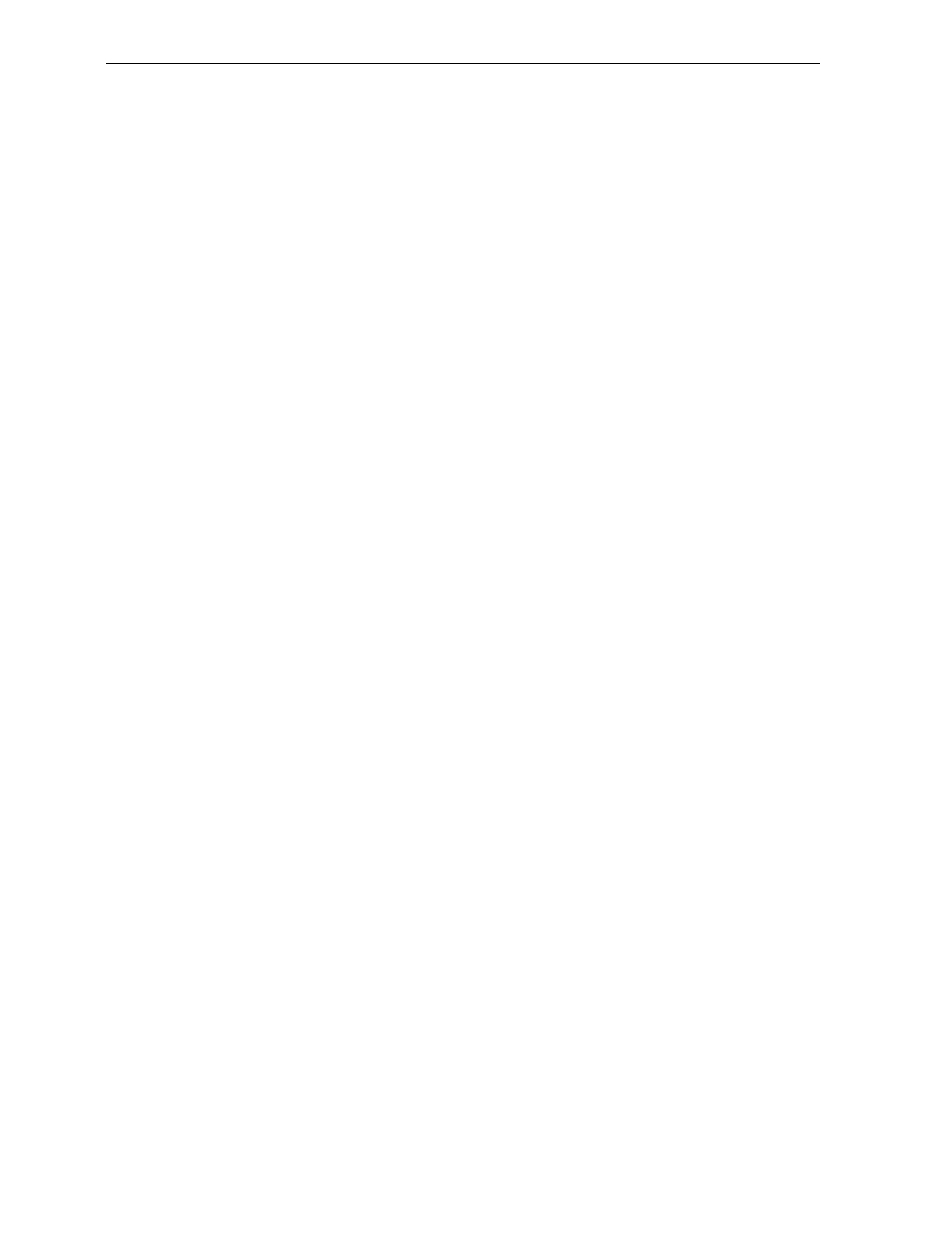
Chapter 2: Features, Functions, and Kits 2-3
In Mode 1 the tally counts are displayed on the integrated display or
the NCR 7825 remote display. The percentage of each error type to the
good reads tally is also displayed. All the tally counts can be reset to
zero.
Mode 2 – Real-Time Mode
In Mode 2 the scanner is off-line and the scale is disabled. The scanner
reads bar codes and indicates label readability, whether labels are
missing bars, overprinted, underprinted, missing margins, or are “no
read.”
Mode 3 – Operations Mode
Mode 3 is the normal operating mode. While in this mode, the scanner
can be programmed to add trailer information about label readability
to the UPC/EAN data. The host terminal must be capable of receiving
the trailer and configured appropriately.
Displays
A display separate from the host terminal is useful and sometimes
required for use with NCR 7870 Scanner/Scales -- the 2000, 4000, and
4500. These models are available with a remote post-mounted display,
an integrated display, or no display.
NCR 7825 Remote Display
The post-mounted NCR 7825 is the standard display and is available as
a user-installable kit to upgrade older units in the field. Early versions
of the NCR 7825 Remote Display are mounted on a post that attaches
to the checkstand. The current NCR 7825 is a compact design available
with a single or dual display, one for the customer and one for the
checker. The following illustration shows the current model with dual
displays and the earlier model.


















