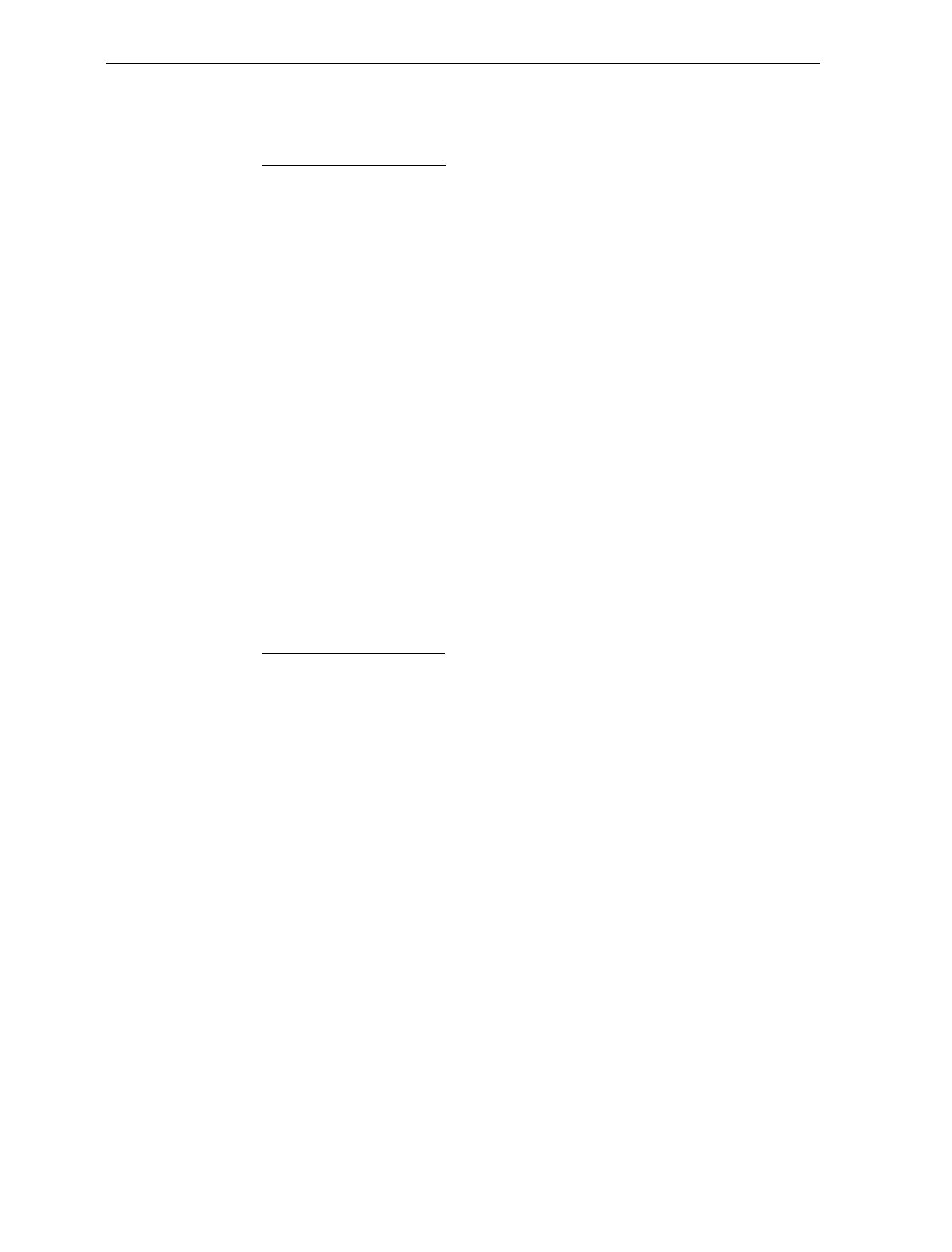
iv User's Guide
NCR 7870-4000 & 4500 Models ........................... 3-32
Chapter 4: Installation
Getting Started..............................................................4-1
Reporting a Damaged Unit....................................4-1
What’s in the Box.................................................... 4-1
Cable Verification................................................... 4-2
Checkstand Verification.........................................4-2
Installing Unit in Checkstand ......................................4-3
Instructions ............................................................. 4-3
Install Cables.......................................................4-3
Determining if the Unit is Operational .......................4-8
NCR 7870-1000 and 3000 Scanners........................4-8
NCR 7875-2000, 4000, and 4500 Scanner/Scales .. 4-8
If the NCR 7870 Does Not Pass Level O
Diagnostics..............................................................4-8
Checkout Reading Operation................................4-9
Programming..........................................................4-9
Determining Communications Protocol................... 4-10
Scale Address for IBM................................................ 4-11
Chapter 5: Calibration
General ..........................................................................5-1
Calibration Procedure ..................................................5-3
Section 1: Exercising the Scale ..............................5-3
Section 2: Accessing the Calibration Switch........ 5-4
Section 3: Connecting the Field Service
Calibration Display ................................................5-7
Section 4: Performing the Calibration ..................5-9
Verifying Calibration.................................................. 5-11
Procedure 1: Increasing Load Test .....................5-12
Procedure 2: Over-Capacity Test........................5-13


















