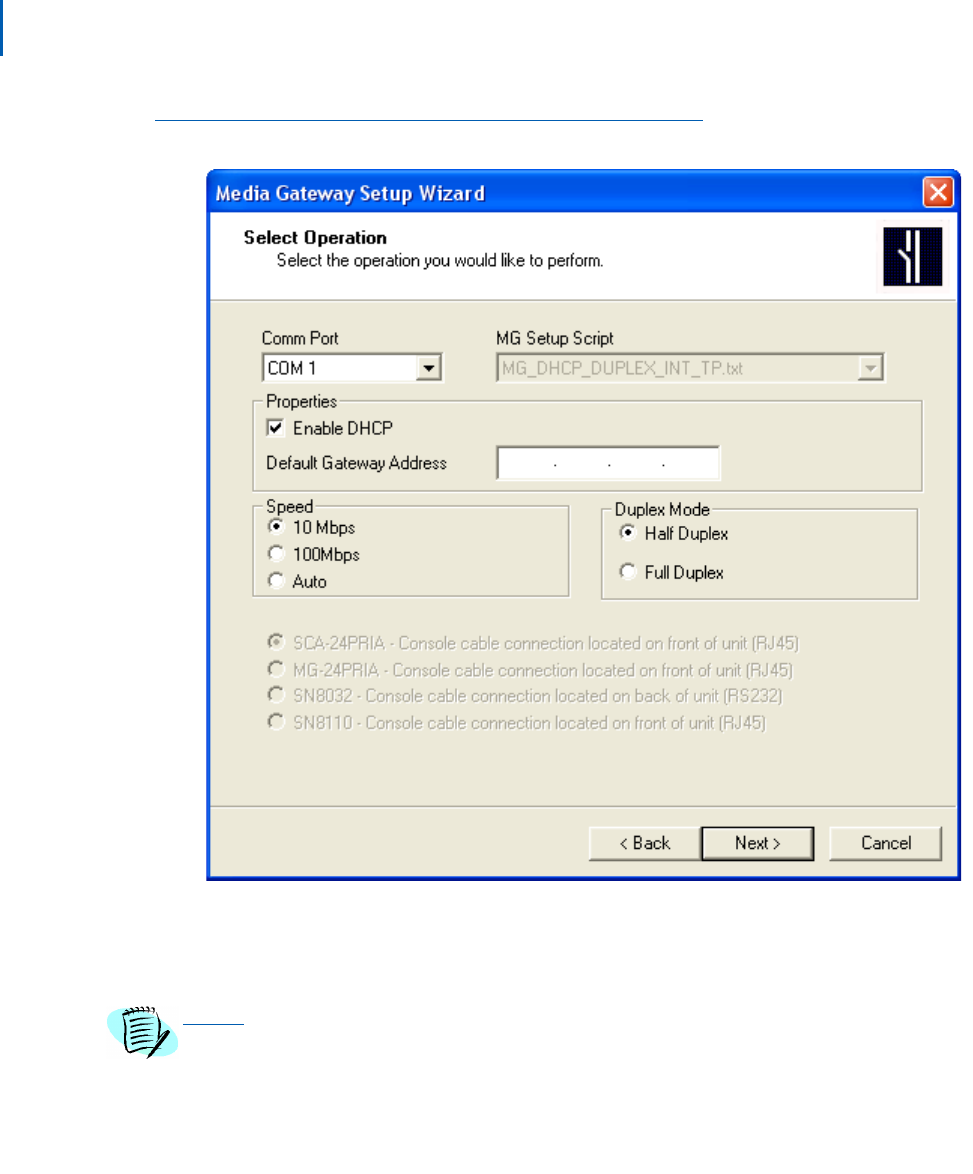
5-14 Hardware Information
MA4000 Installation Manager User Guide - Revision 6
Figure 5-11
Media Gateway Setup Wizard - Select Operation
Step 3 Select the appropriate Comm Port, Properties, Speed, and Duplex
Mode, you wish the operation to perform, enter the Default Gateway, if
applicable, and then click the Next button. Figure 5-12 displays.
The option buttons located beneath the Speed and Duplex Mode sections display
the current selection of Media Gateway hardware type. They are:
• Media Gateway - MG 1.5M
• Media Gateway - MC-4A/MG-2A/MC4MMG2/SCA-4lCOT
A
Example: SCA-24PRIA, SN8110, and SN8032 all belong to the MG 1.5M hardware
family. Each has a different capacity or firmware.
NOTE


















