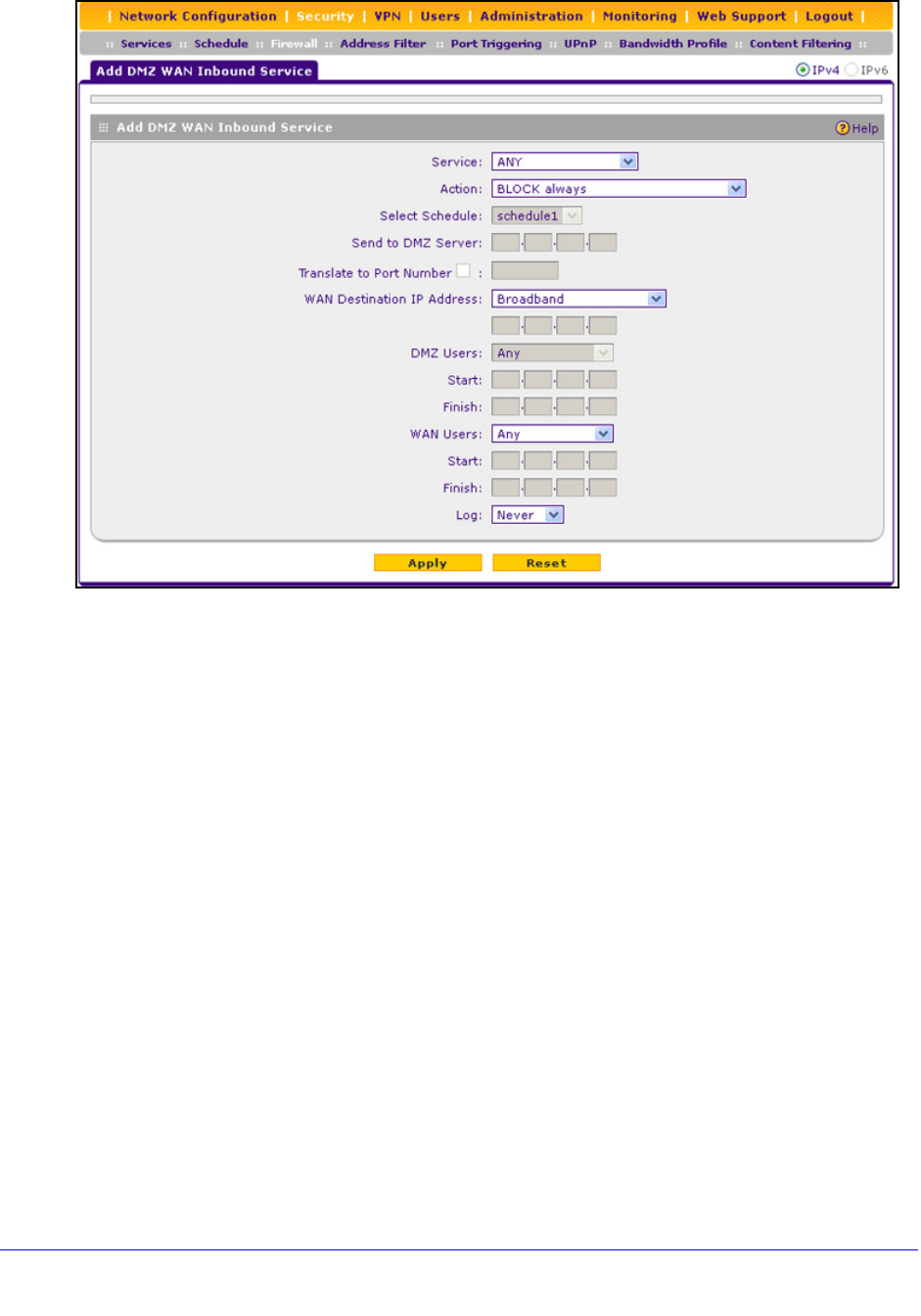
Firewall Protection
148
ProSafe Wireless-N 8-Port Gigabit VPN Firewall FVS318N
Figure 71.
3. Enter the settings as explained in Table 33 on page 132. In addition to selections from the
Service, Action, and Log drop-down lists, you need to make selections from the following
drop-do
wn lists:
• W
AN Destination IP Address
• DMZ Users (Th
is drop-down list is available only when the WAN mode is Classical
Routing. When the WAN mode is NAT, your network presents only one IP address to
the Internet.)
• WA
N Users
Unless your selection from the Action drop-down list is BLOCK always, you also need to
m
ake selections from the following drop-down lists:
• Select Sch
edule
• Send to
DMZ Server
The following configuration is optional:
• T
ranslate to Port Number
4. Click Apply
to save your changes. The new rule is now added to the Inbound Services
table.


















