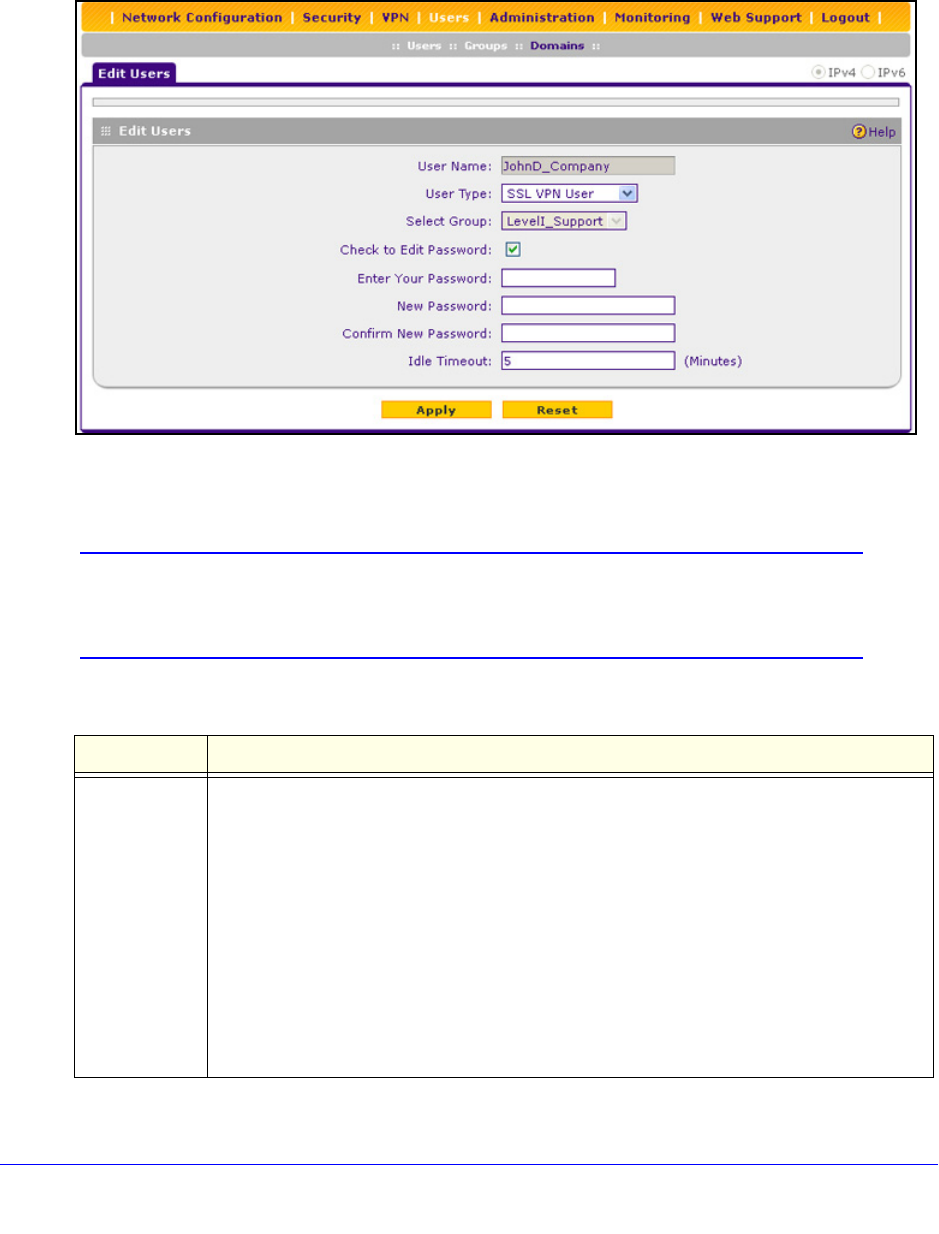
Manage Users, Authentication, and VPN Certificates
305
ProSafe Wireless-N 8-Port Gigabit VPN Firewall FVS318N
To modify user settings, including passwords:
1. Select Users > Users. The Users screen displays (see Figure 180 on page 297).
2. In the Actio
n column of the List of Users table, click the Edit table button for the user for
which you want to modify the settings. The Edit Users screen displays:
Figure 186.
3. Change the settings as explained in the following table:
Note: Once established, you cannot change the user name or the group. If
you need to change the user name or the group, delete the user
account and recreate it with the correct name or group.
Table 76. Edit User screen settings
Setting Description
Select User
Ty
pe
From the drop-down list, select one of the predefined user types that determines the
access credentials:
• SSL VPN
User. User who can log in only to the SSL VPN portal.
• Adminis
trator. User who has full access and the capacity to change the wireless VPN
firewall configuration (that is, read/write access).
• Guest (readonly). User who ca
n only view the wireless VPN firewall configuration (that
is, read-only access).
• IPS
EC VPN User. You cannot change an existing user from the IPSEC VPN User type
to another type or from another type to the IPSEC VPN User type.
• L2
TP User. You cannot change an existing user from the L2TP User type to another
type. However, you can change an existing user from another type to the L2TP User
type.


















