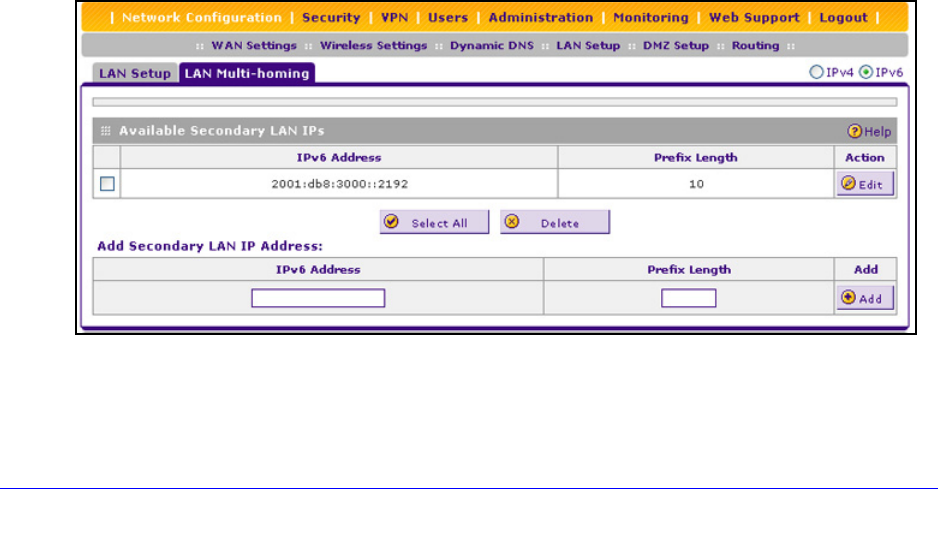
LAN Configuration
81
ProSafe Wireless-N 8-Port Gigabit VPN Firewall FVS318N
To delete one or more advertisement prefixes:
1. On the RADVD screen for the LAN (see Figure 39 on page 78), select the check box to
the left of each advertisement prefix that you want to delete, or click the Select All t
able
button to select all advertisement prefixes.
2. Click the Del
ete table button.
Configure IPv6 Multihome LAN IP Addresses on the
Default VLAN
If you have computers using different IPv6 networks in the LAN, (for example, FEC0::2 or
FEC0::1000:10), you can add aliases to the LAN ports and give computers on those
networks access to the Internet, but you can do so only for the default VLAN. The IP address
that is assigned as a secondary IP address needs to be unique and cannot be assigned to a
VLAN.
Make sure that any secondary LAN addresses are different from the primary LAN, WAN, and
DMZ IP addresses and subnet addresses that are already configured on the wireless VPN
firewall. The following is an example of correctly configured IPv6 addresses:
• W
AN IP address. 2000::e246:9aff:fe1d:1a9c with a prefix length of 64
• DMZ IP add
ress. 176::e246:9aff:fe1d:a1bc with a prefix length of 64
• Primary LAN IP addre
ss. FEC0::1 with a prefix length of 10
• Second
ary LAN IP address. 2001:db8:3000::2192 with a prefix length of 10.
To add a secondary LAN IPv6 address:
1. Select Network Configuratio
n > LAN Setup > LAN Multi-homing.
2. In th
e upper right of the screen, select the IPv6 radio button. The LAN Multi-homing screen
displays the IPv6 settings. (The following figure contains one example.)
Figure 41.
The Available Secondary LAN IPs table displays the secondary LAN IP addresses added
to the wireless VPN firewall.


















