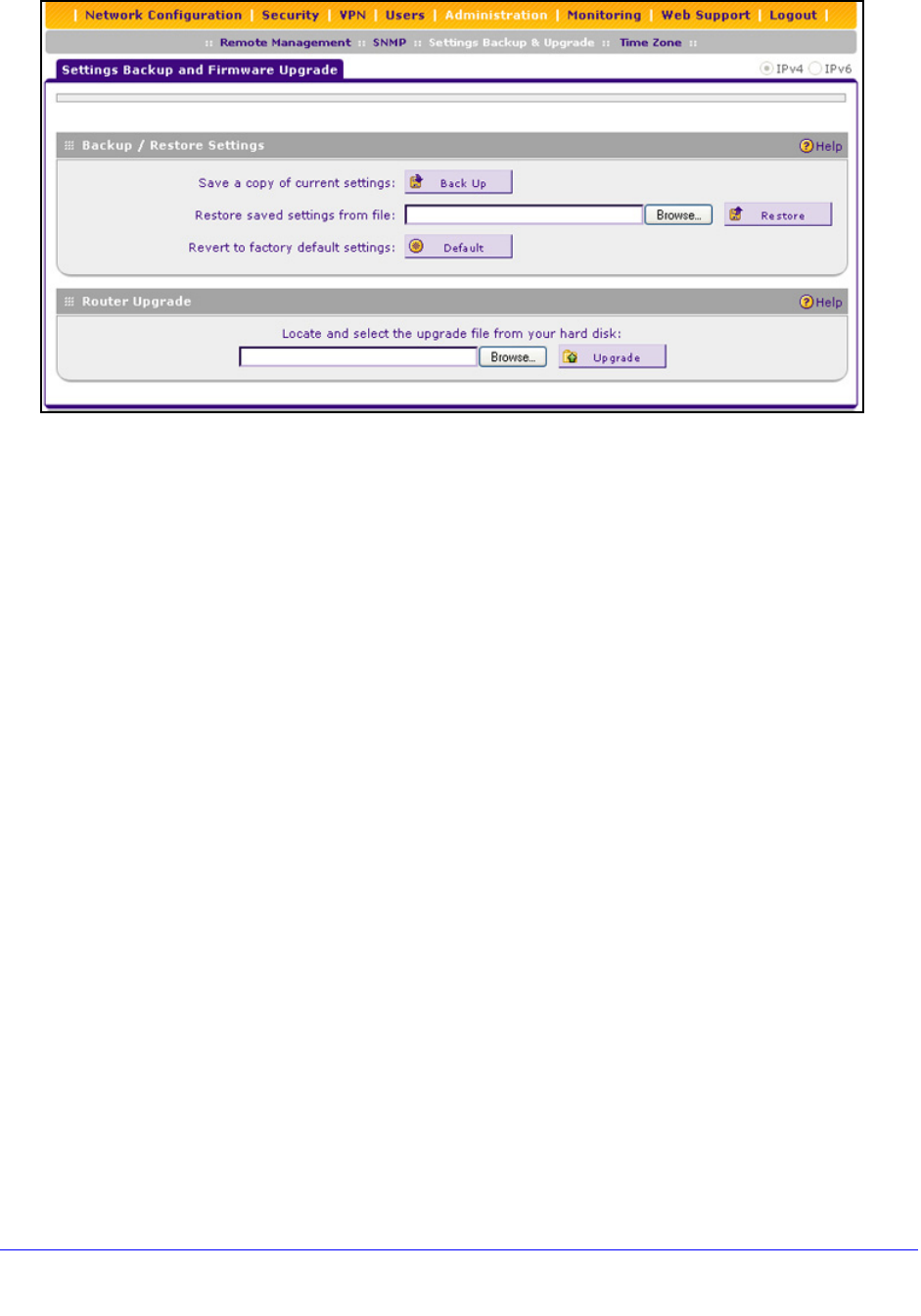
Network and System Management
330
ProSafe Wireless-N 8-Port Gigabit VPN Firewall FVS318N
Figure 199.
Back Up Settings
The backup feature saves all wireless VPN firewall settings to a file. Back up your settings
periodically, and store the backup file in a safe place.
Tip: Y
ou can use a backup file to export all settings to another wireless VPN
firewall that has the same language and management software versions.
Remember to change the IP address of the second wireless VPN firewall
before deploying it to eliminate IP address conflicts on the network.
To back up settings:
1. On
the Settings Backup and Firmware Upgrade screen (see the previous figure), next to
Save a copy of current settings, click the Backup button to save a copy of your current
settings. A screen displays, showing the file name of the backup file (FVS318N.cfg).
2. Select Sav
e file, and then click OK.
3. Open the
folder in which you have saved the backup file, and then verify that it has been
saved successfully.
Note the following:
• If you
r browser is not configured to save downloaded files automatically, locate the folder
in which you want to save the file, specify the file name, and save the file.
• If your browser is co
nfigured to save downloaded files automatically, the file is saved to
your browser’s download location on the hard disk.


















