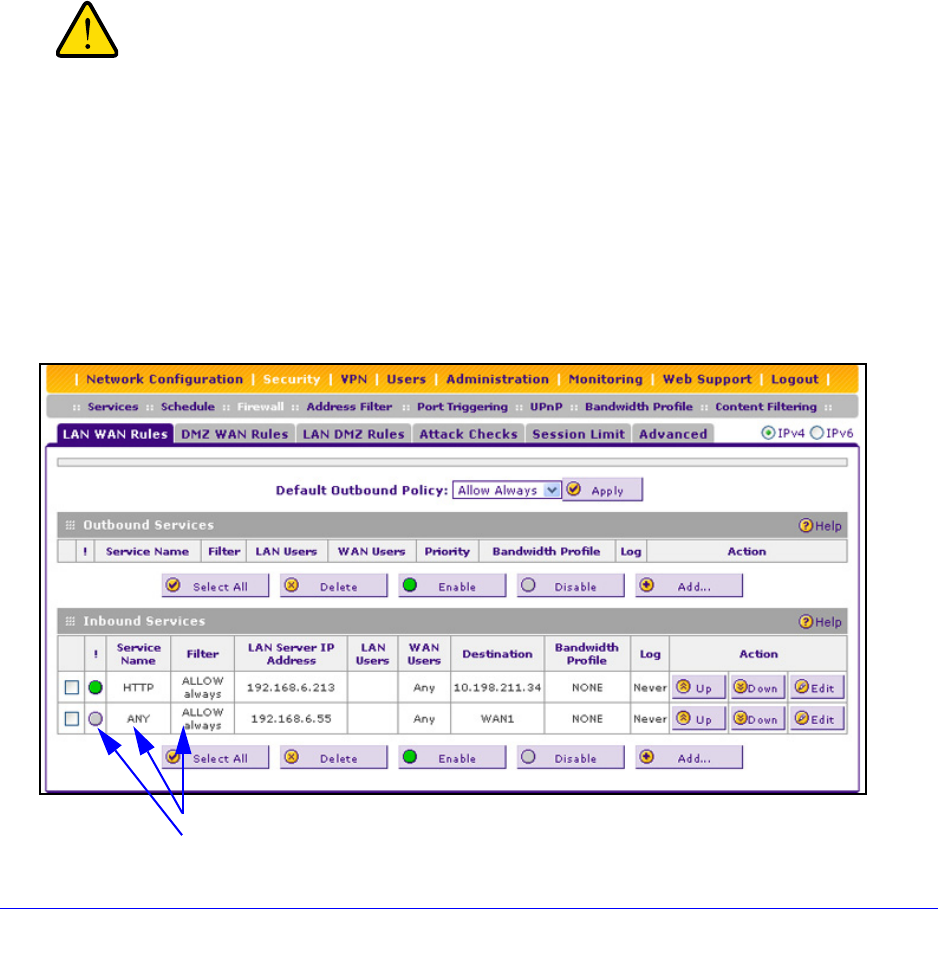
Firewall Protection
159
ProSafe Wireless-N 8-Port Gigabit VPN Firewall FVS318N
6. In the Send to LAN Server field, enter the local IP address of your web server computer
(192.168.1.2 in this example).
7. In the W
AN Destination IP Address fields, enter 10.1.0.52.
8. Click App
ly to save your settings. The rule is now added to the Inbound Services table of
the LAN WAN Rules screen.
To test the connection from a computer on the Internet, type http://<IP_ad
dress>, in which
<IP_address> is the public IP address that you have mapped to your web server in Step 7.
You should see the home page of your web server.
IPv4 LAN WAN or IPv4 DMZ WAN Inbound Rule: Specifying an Exposed Host
Specifying an exposed host allows you to set up a computer or server that is available to
anyone on the Internet for services that you have not yet defined.
WARNING:
Do not set up an exposed host from a remote connection because
you will very likely lock yourself out from the wireless VPN
firewall.
To expose one of the computers on your LAN or DMZ as this host:
1. Crea
te an inbound rule that allows all protocols.
2. Place the ru
le below all other inbound rules.
See an example in the following figure. (The inbound
rule that allows all protocols is disabled
in this figure.)
Figure 82.
1. Select Any and Allow Always (or Allow by Schedule).
2. Place the rule below all other inbound rules. (The rule is disabled in this example.)


















