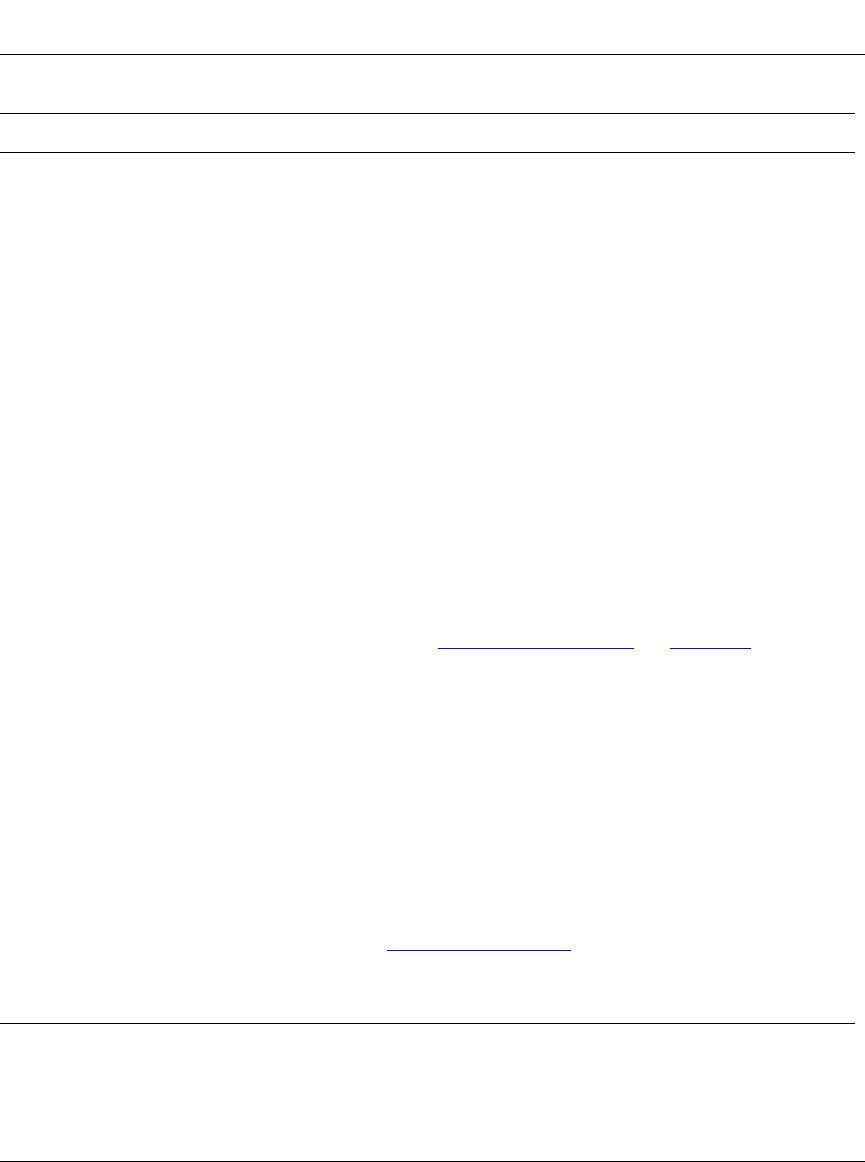
Using the BayStack 450 10/100/1000 Series Switch
3-28
302401-D Rev 00
Filter Untagged Frames
Sets this port to filter (discard) all received untagged packets.
Default No
Range No, Yes
Filter Unregistered Frames
Sets this port to filter (discard) all received unregistered packets.
Default No
Range No, Yes
Port Name
The default port name (with associated stack unit number when
configured) assigned to this port. You can change this field to any name
that is up to 16 characters long.
Default Unit
x
, Port
x
Range Any ASCII string of up to 16 printable characters
PVID
Associates this port with a specific VLAN. For example, a port with a
PVID of 3 assigns all untagged frames received on this port to VLAN 3.
Default 1
Range 1 to 4094
Port Priority
Prioritizes the order in which the switch forwards packets received on
specified ports (see “IEEE 802.1p Prioritizing” on page 1-53).
Default 0
Range 0 to 7
Tagging
Allows you to assign VLAN Port Membership tagging options to this port,
as follows:
• Untagged Access: Any VLAN that this port is a member of
will not
be
802.1Q tagged.
• Tagged Trunk: Any VLAN that this port is a member of will be 802.1Q
tagged.
The Port Membership field in the VLAN Configuration screen is
dependent on the Tagging field value (see the Port Membership field
description in Table 3-8 on page 3-25).
Default Untagged Access
Range Untagged Access, Tagged Trunk
Table 3-9. VLAN Port Configuration Screen Fields
(continued)
Field Description
kombk.book Page 28 Tuesday, June 29, 1999 3:25 PM


















