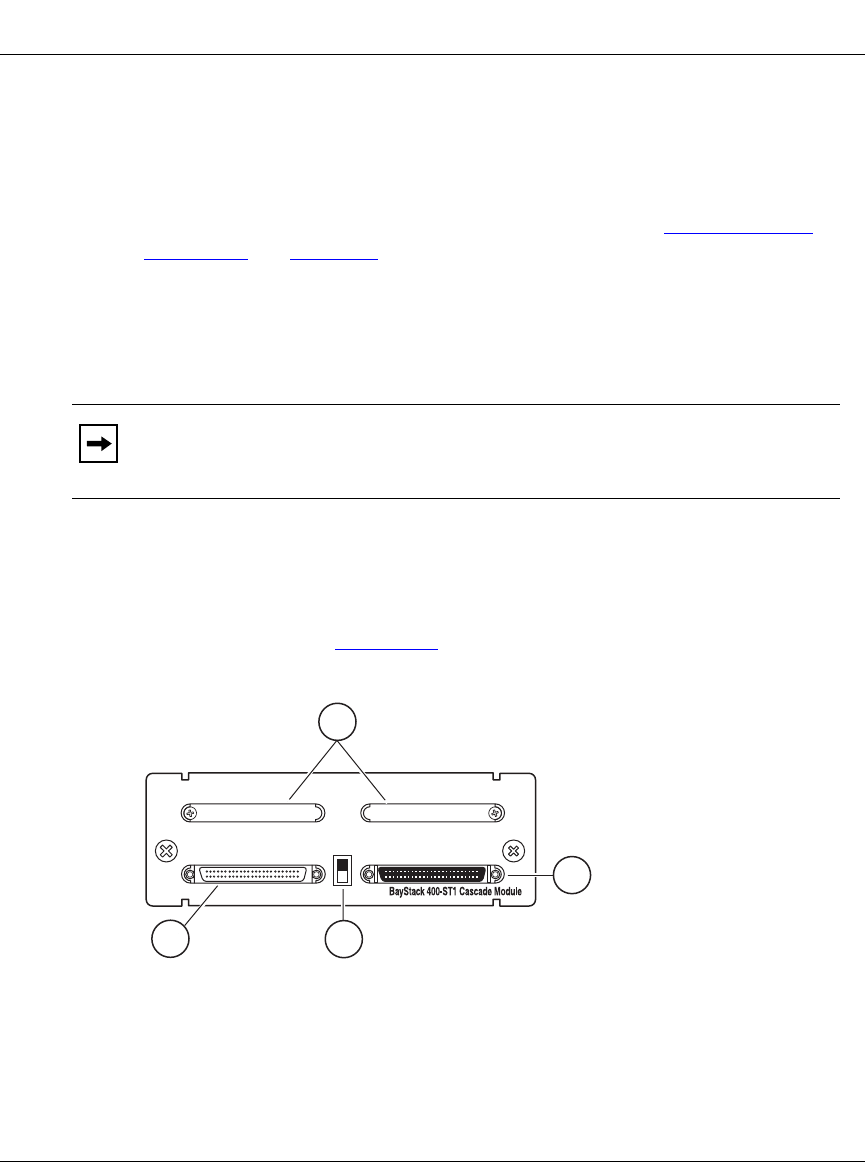
BayStack 450 10/100/1000 Series Switches
302401-D Rev 00
1-23
Stack Operation
BayStack 450 switches that are configured with BayStack 450 software version
V1.1.0 or later provide fail-safe stackability when you install the optional
BayStack 400-ST1 Cascade Module. You can connect up to eight switches to
provide uninterrupted connectivity for up to 224 ports (see “
Fail-Safe Stack
Application” on page 1-22). The entire stack is manageable as a single unit.
Installation instructions are provided with the BayStack 400-ST1 Cascade Module
(see your Nortel Networks sales representative for ordering information).
BayStack 400-ST1 Cascade Module
If you need to upgrade your BayStack 450 switches, refer to the upgrade
instructions provided in the Installing the BayStack 400-ST1 Cascade Module
guide. You must upgrade the switch before installing the BayStack 400-ST1
Cascade Module. The front-panel components of the BayStack 400-ST1 Cascade
Module are shown in Figure 1-10
.Component descriptions follow the figure.
Figure 1-10. BayStack 400-ST1 Front-Panel Components
Note:
The BayStack 400-ST1 Cascade Module will not operate with
BayStack 450 switches that are configured with BayStack 450 software
versions earlier than version V1.1.0.
Cascade A Out
Cascade A In
Unit Select
Base
1 = Blank connectors (unused)
2 = Cascade A Out connector
3 = Unit Select switch
4 = Cascade A In connector
3
BS0031B
4
1
2
kombk.book Page 23 Tuesday, June 29, 1999 3:25 PM


















