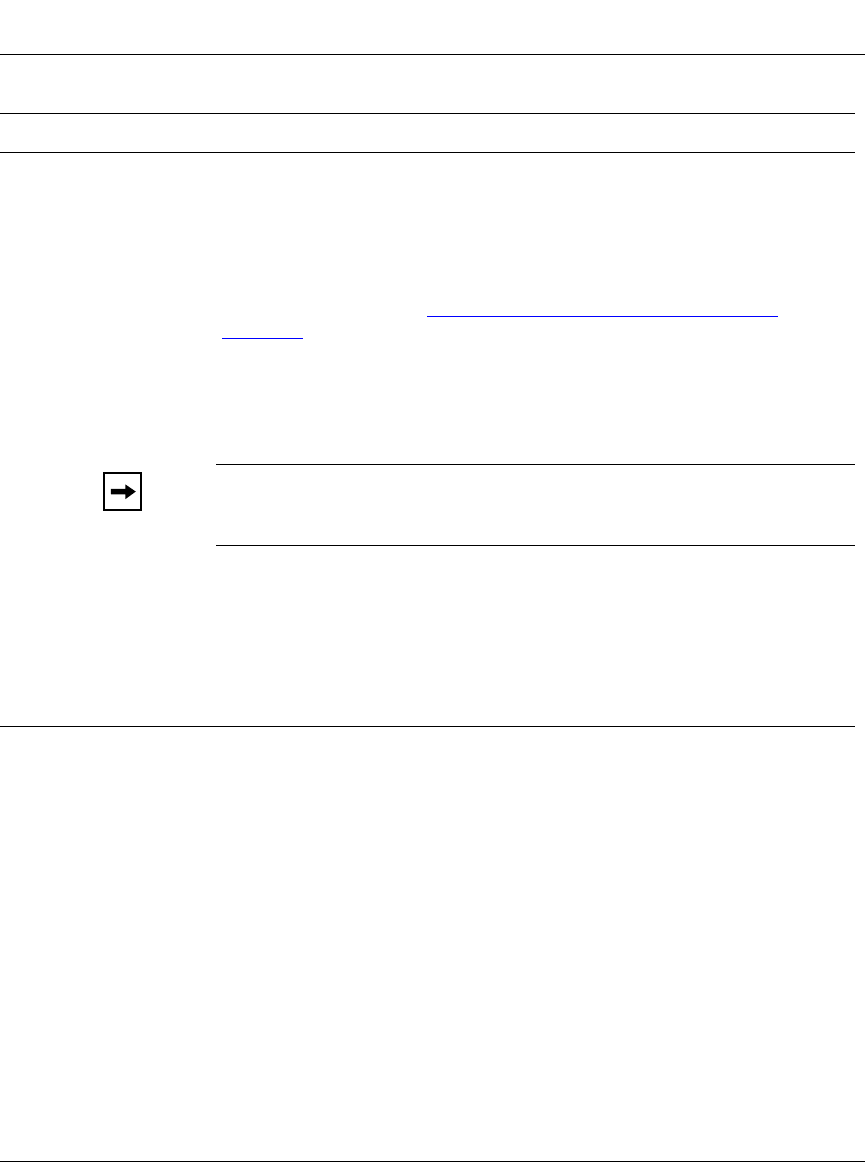
Using the BayStack 450 10/100/1000 Series Switch
3-36
302401-D Rev 00
Choosing a High Speed Flow Control Mode
The High Speed Flow Control feature allows you to control traffic and avoid
congestion on the gigabit full-duplex link. If the receive port buffer becomes full,
the BayStack 450 switch issues a flow-control signal to the device at the other end
of the link to suspend transmission. When the receive buffer is no longer full, the
switch issues a signal to resume the transmission.
You can choose Symmetric or Asymmetric flow control mode:
Symmetric Mode
This mode allows both the gigabit MDA port and its link partner to send flow
control pause frames to each other.
Autonegotiation
When enabled, the port only advertises support for 1000 Mb/s operation, in
full-duplex mode.
Default Value Enabled
Range Enabled, Disabled
Flow Control
Allows you to control traffic and avoid congestion on the gigabit MDA port. Two
modes are available (see “
Choosing a High Speed Flow Control Mode” on
page 3-36
for details about the two modes). Autonegotiation must be disabled
for this port when using this feature.
Default Value Disabled
Range Disabled, Symmetric, Asymmetric
Note:
The following two fields only appear when a (single MAC) MDA with a
separate redundant Phy port is installed.
Preferred Phy
Allows you to choose the preferred Phy port; the other Phy port reverts to
backup.
Default Value Right
Range Right, Left
Active Phy
Indicates the operational Phy port.
Table 3-13. High Speed Flow Control Configuration Screen Fields
(continued)
Field Description
kombk.book Page 36 Tuesday, June 29, 1999 3:25 PM


















