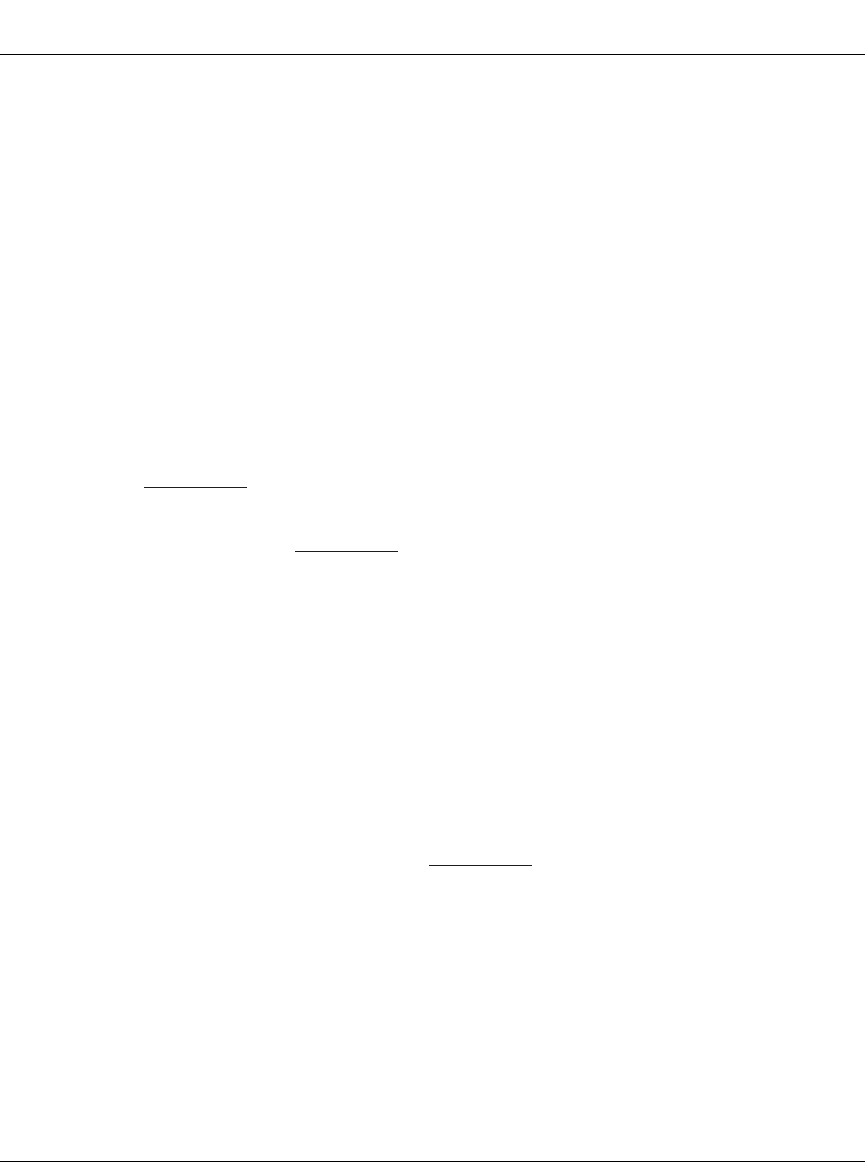
Using the BayStack 450 10/100/1000 Series Switch
1-30
302401-D Rev 00
• You can downline upgrade the entire stack from any switch in the stack.
• You can access and manage the stack using a TELNET connection or any
generic SNMP management tool through any switch port that is part of the
stack configuration.
• When stacking three or more switches, use the longer (1-meter) cascade
max-return cable (PN 303979-A) to complete the link from the last unit in the
stack to the base unit.
Redundant Cascade Stacking Feature
BayStack 450 switches allow you to connect up to 8 units into a redundant
cascade stack. If any single unit fails or if a cable is accidently disconnected, other
units in the stack remain operational, without interruption.
Figure 1-14
shows an example of how a stack configuration reacts to a failed or
powered-down unit in the stack configuration:
1.
As shown in Figure 1-14, unit 3 becomes nonoperational.
This can be the result of a failed unit, or simply because the unit was powered
down.
2.
Unit 2 and unit 4, directly upstream and downstream from unit 3, sense the
loss of link signals from unit 3.
a.
Units 2 and 4 automatically loop their internal stack signals (A and B).
b.
The Cas Up LED for unit 2 and the Cas Dwn LED for unit 4 turn on
(amber) to indicate that the stack signals are looped.
3.
The remaining stack units remain connected.
Although the example shown in Figure 1-14
shows a failed unit causing the stack
to loop signals at the points of failure (A and B), the system reacts the same way if
a cable is removed.
kombk.book Page 30 Tuesday, June 29, 1999 3:25 PM


















