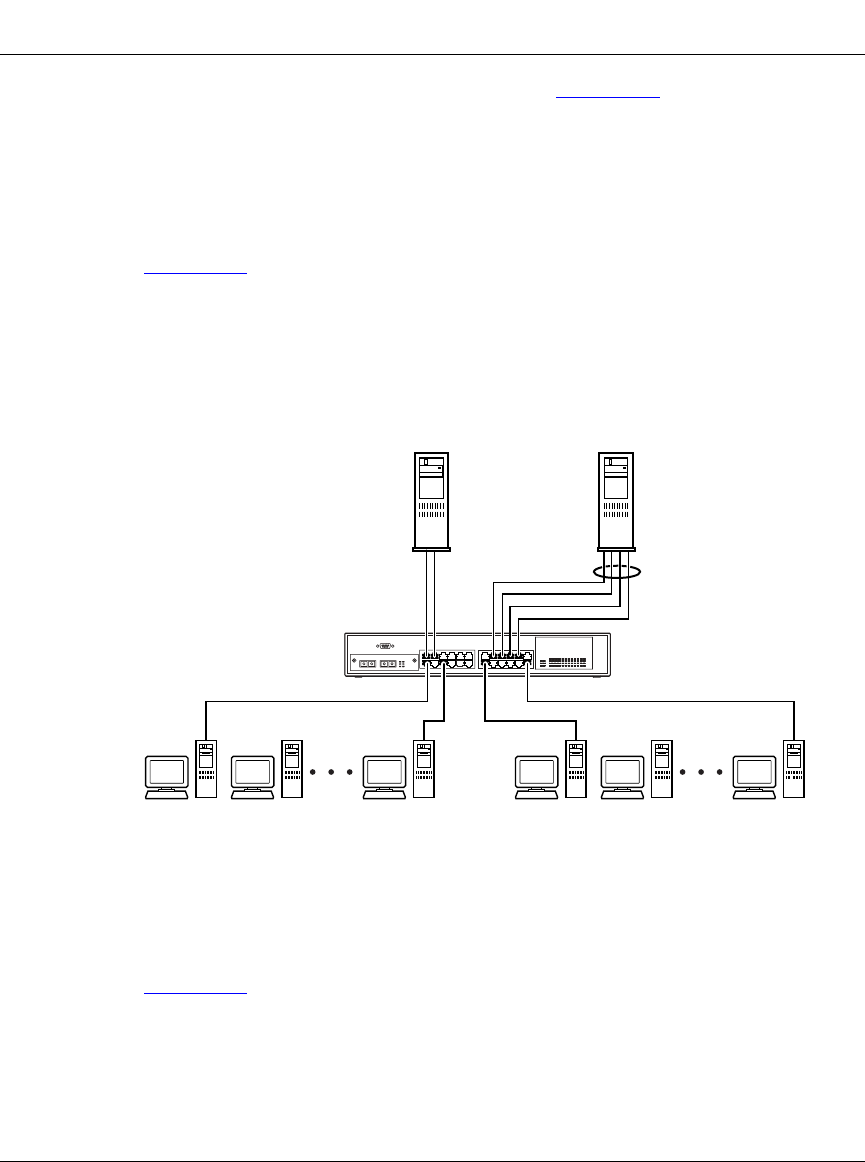
Using the BayStack 450 10/100/1000 Series Switch
1-58
302401-D Rev 00
You can configure each of the trunks shown in Figure 1-38 with up to four switch
ports to provide up to 800 Mb/s aggregate bandwidth through each trunk, in
full-duplex mode. As shown in this example, when traffic between
switch-to-switch connections approaches single port bandwidth limitations,
creating a MultiLink Trunk can supply the additional bandwidth required to
improve the performance.
Figure 1-39
shows a typical switch-to-server trunk configuration. In this example,
file server FS1 uses dual MAC addresses, using one MAC address for each
network interface controller (NIC). For this reason, FS1 does not require a trunk
assignment. FS2 is a single MAC server (with a four-port NIC) and is set up as
trunk configuration T1.
Figure 1-39. Switch-to-Server Trunk Configuration Example
Client/Server Configuration Using MultiLink Trunks
Figure 1-40 shows an example of how MultiLink Trunking can be used in a
client/server configuration. In this example, both servers connect directly to
switch S1. FS2 is connected through a trunk configuration (T1). The
switch-to-switch connections are through trunks (T2, T3, T4, and T5).
S1
FS1
FS2
T1
BS45027A
kombk.book Page 58 Tuesday, June 29, 1999 3:25 PM


















