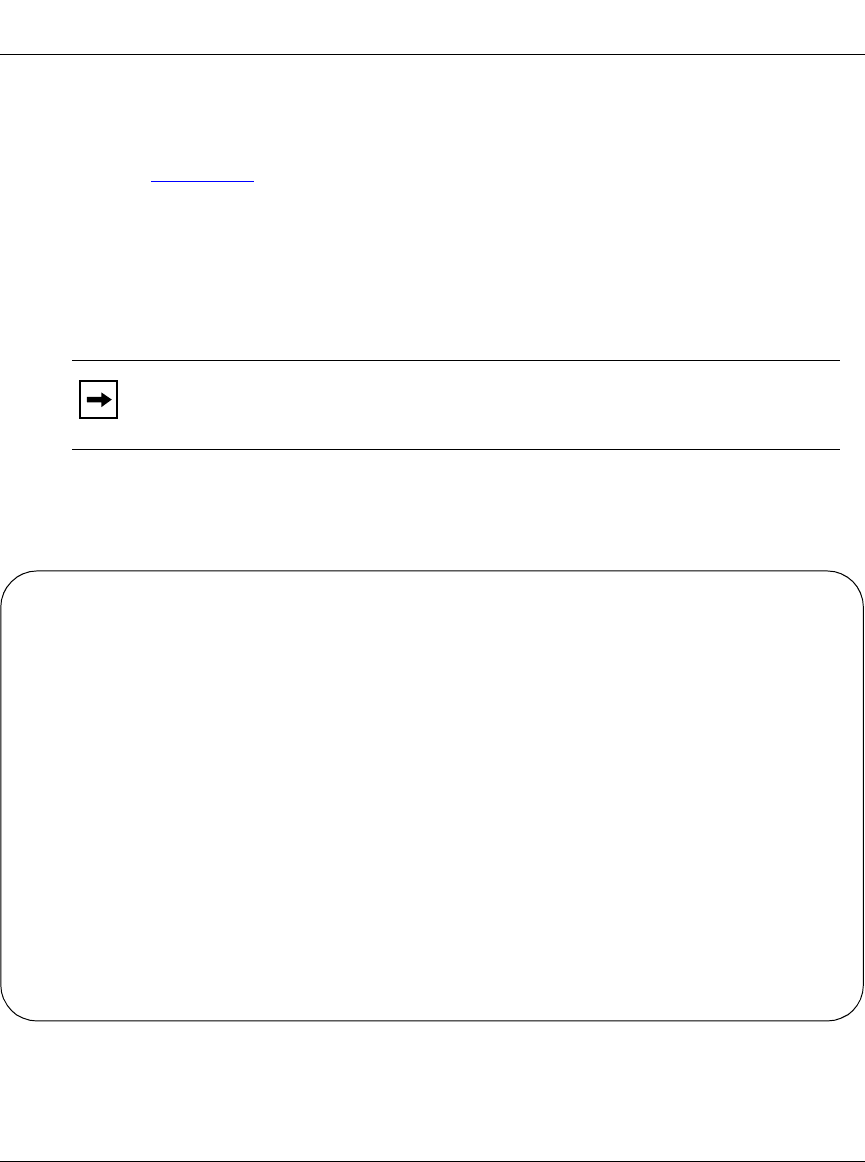
Using the Console Interface
302401-D Rev 00
3-85
Display Event Log
This section describes the various functions of the Event Log screen
(Figure 3-35
).
When the switch is part of a stack configuration, the Event Log screen displays
only the data for the specific unit you are connected to through the Console/
Comm port. However, if you are connected to a stack unit through a TELNET
session, the Event Log screen displays the data for the base unit of that stack
configuration.
Choose Display Event Log (or press e) from the main menu to open the Event Log
screen.
Figure 3-35. Event Log Screen
Note:
This screen does not refresh dynamically to show new entries. To
refresh the screen, press [Ctrl]-P.
Event Log
Entry Number: 4 sysUpTime: 00:14:36 Reset Count: 2
Connection logout, IP address: 38.227.40.8, access mode: no security.
Entry Number: 3 sysUpTime: 00:13:35 Reset Count: 2
Connection logout, IP address: 38.227.40.8, access mode: no security.
Entry Number: 2 sysUpTime: 00:00:53 Reset Count: 2
Successful connection from IP address: 38.227.40.8, access mode: no security.
Entry Number: 1 sysUpTime: 00:00:00 Reset Count: 1
Software downloaded to BayStack Model 450-24T HW:RevA FW:V1.00 SW:V1.0.0.0
Press Ctrl-P to see previous display. Press Ctrl-N to see more entries.
Press Ctrl-R to return to previous menu. Press Ctrl-C to return to Main Menu.
kombk.book Page 85 Tuesday, June 29, 1999 3:25 PM


















