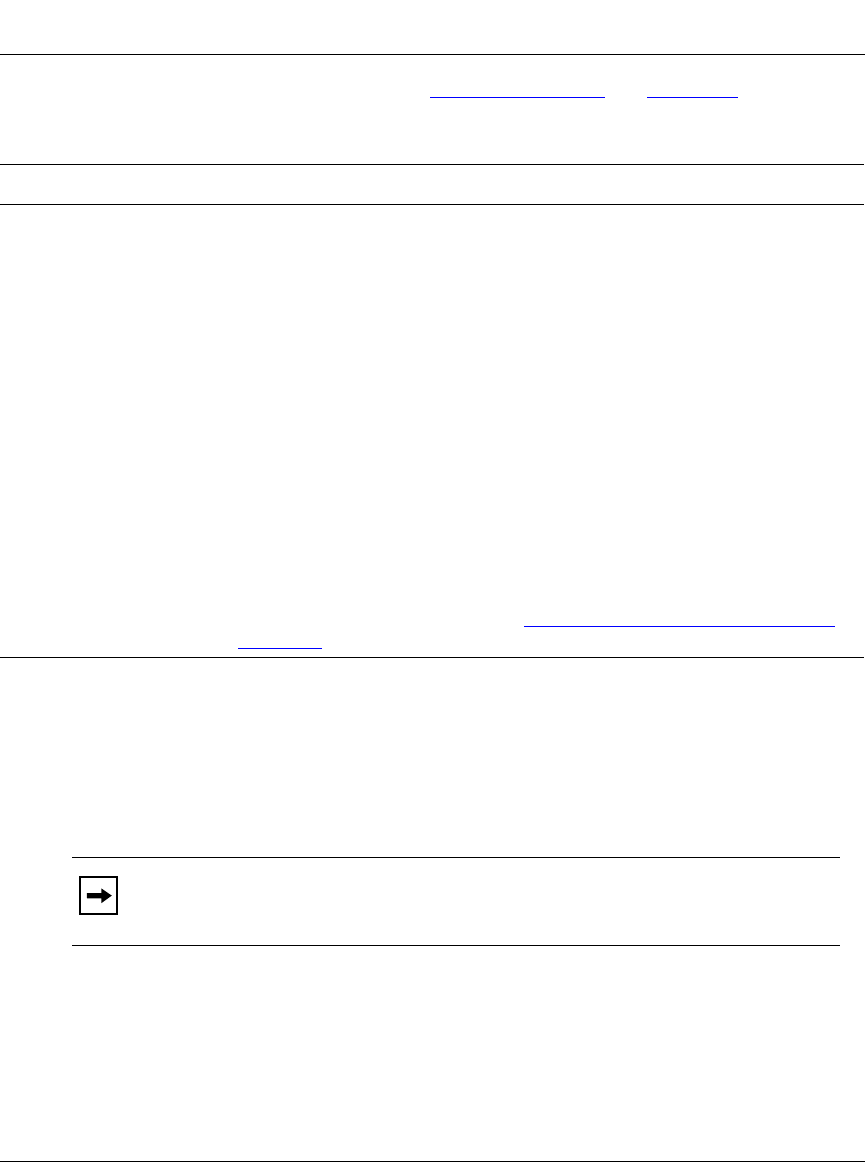
Media Dependent Adapters
302401-D Rev 00
C-11
For installation instructions, see “Installing an MDA” on page C-11.
Installing an MDA
The Uplink Module slot on the BayStack 450 switch accommodates a single
MDA. The connection can be either an RJ-45 10/100BASE-TX MDA or a fiber
(100BASE-FX or 1000BASE-SX/LX) MDA with an SC or MT-RJ connector.
To install an MDA into the Uplink Module slot:
1.
Unplug the AC power cord from the back of the switch.
2.
Loosen the thumb screws and remove the filler panel (or previously
installed MDA) from the Uplink Module slot.
Table C-4. 1000BASE-LX MDA Components
Item Label Description
1 Link Communication link LEDs (green):
On: Valid communications link.
Off: The communications link connection is bad or there is no connection to
this port.
Blinking: The corresponding port is management disabled.
2PHY
(or)
Phy Select
Phy status LEDs (green):
On: The corresponding Phy port is active.
Off: The corresponding Phy port is in backup mode or there is no
connection to this port.
3 Activity Port activity LEDs (green):
Blinking: Indicates network activity level for the corresponding port. A high
level of network activity can cause LEDs to appear to be on continuously.
4 1000BASE-X SC port connectors (see “
1000BASE-LX Multimode Applications”
on page C-13
for special requirements).
Note:
The MDAs are not hot-swappable. Power down the switch before
installing or removing an MDA.
kombk.book Page 11 Tuesday, June 29, 1999 3:25 PM


















