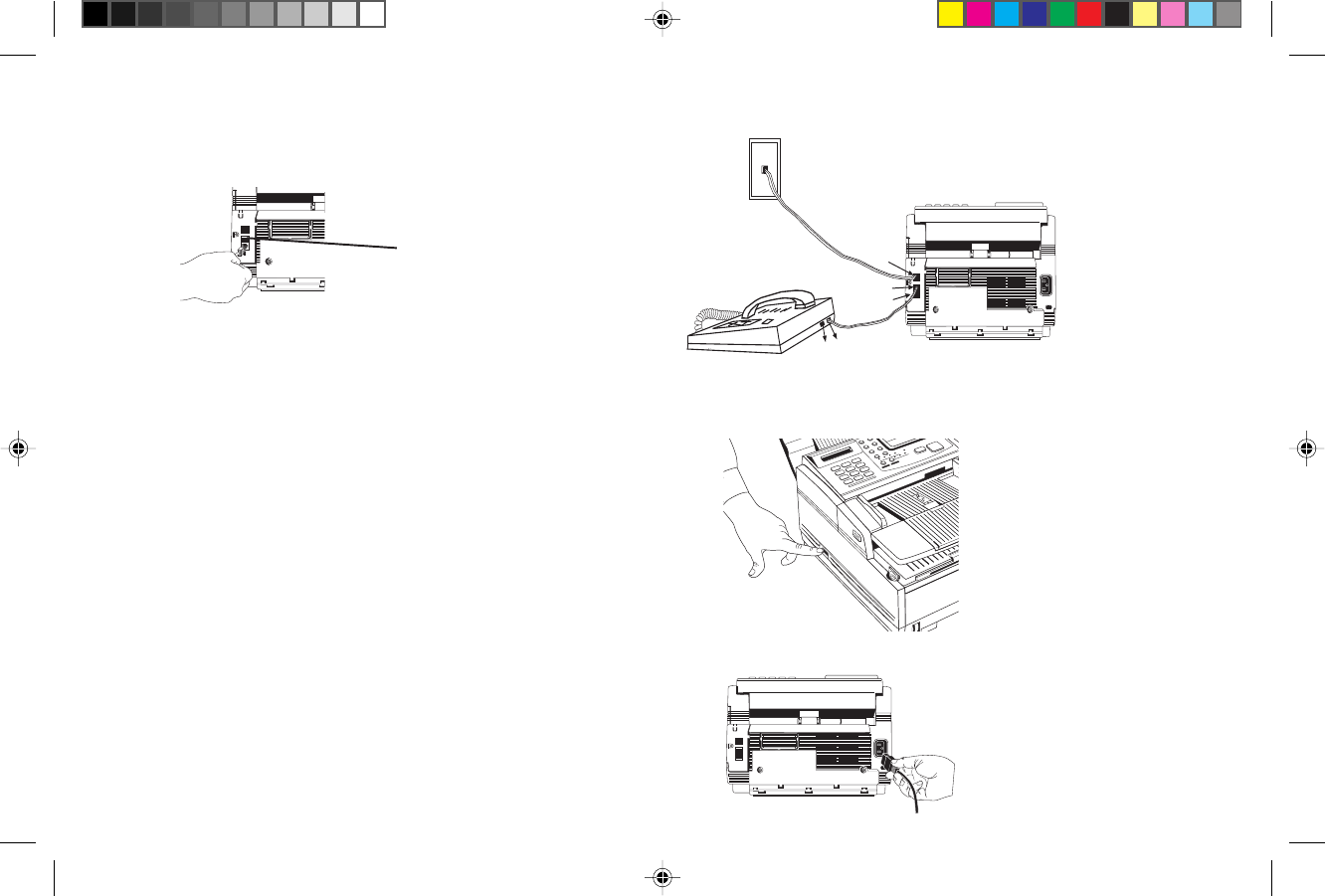
Installation 17
6 Insert the end of the cord into the TEL 1 or TEL 2 jack
on the back of the OKIFAX.
Note: The two TEL jacks are provided to allow you to
connect both an external handset and an answering
machine.
Connecting an External Telephone or Answering Machine
Important Note: Any external telephone or answering
machine connected to the OKIFAX must be FCC and CSA
approved.
Insert one end of the telephone cord into the TEL 1 or TEL
2 jack on the back of the OKIFAX, and the other end into
the jack in your external device.
To connect both an answering machine and a telephone, first
connect your answering machine to your OKIFAX, then plug
your external telephone’s cord into the telephone jack on your
answering machine.
Note: You must have the TAD mode feature turned on for an
answering machine to work with your OKIFAX. See Setting
the Answering Mode, page 20.
Connect Power
1 Make sure the power switch is off.
2 Plug the power cord into the back of the unit.
Tel 1, Tel 2
Wall jack
LINE
Jack
TEL
Jack
Line
TEL 1
TEL 2
Of5050hw.pm6 4/15/98, 9:31 AM17


















