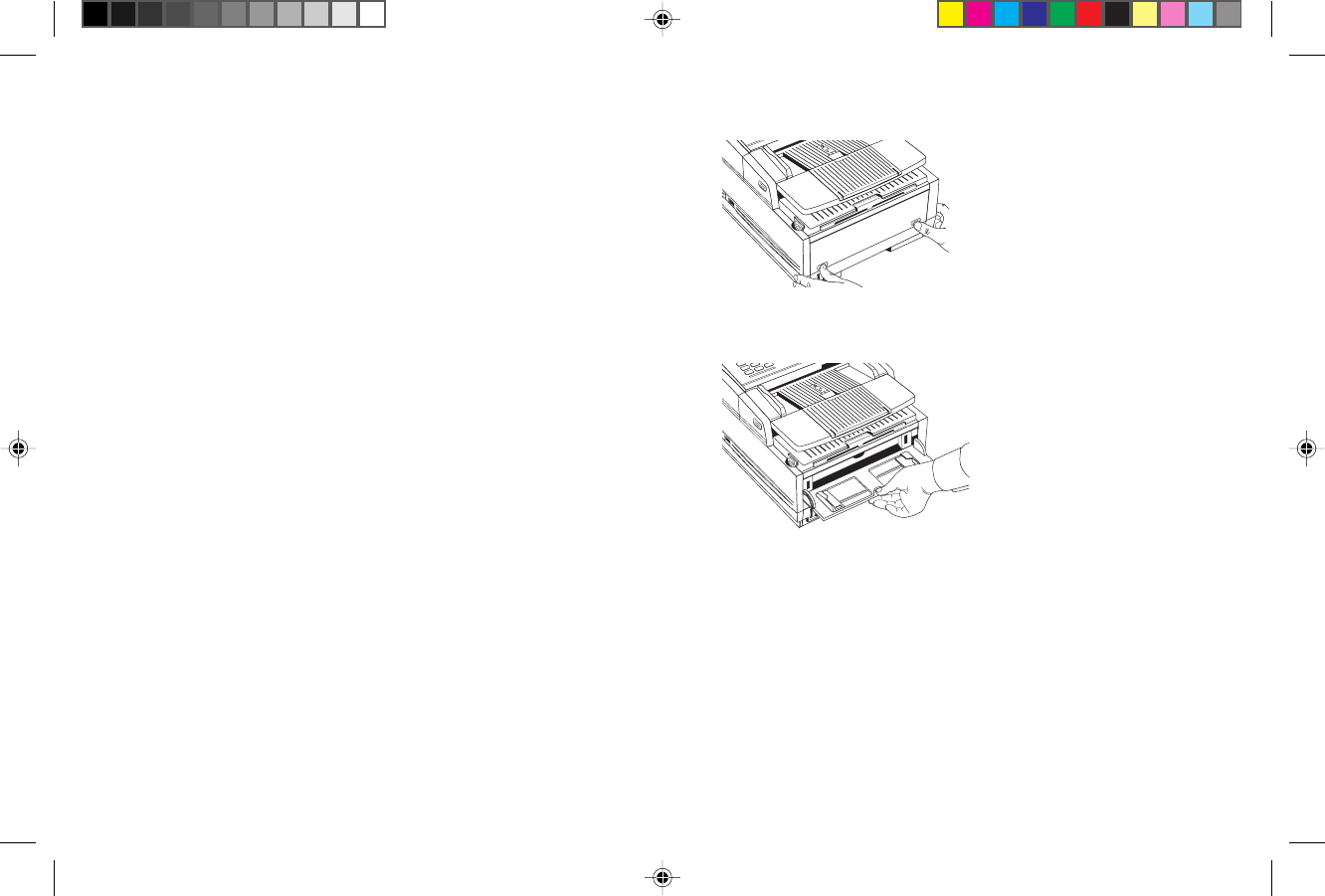
Copying 25
5 To stop the copying process, press the Stop key.
Using the Manual Paper Feeder
Your OKIFAX’s manual paper feeder allows you to
make copies on a different type of paper than what you
normally keep in the paper tray. To make copies using
the manual paper feeder, follow the instructions below.
Note: The paper you use in the manual feeder must be the
same size as the paper in the paper tray—if it isn’t, the
paper will jam.
If you do want to put a different size paper in the manual
feeder, change the 1ST PAPER SIZE function setting to the
size you want to use—see page 52 for details. When you are
finished, be sure to reset 1ST PAPER SIZE to match the
paper in the tray.
1 Load your documents face down in the document feeder.
2 Press in on the lower half of your fax machine’s front panel
indents, just above the paper tray.
3 Pull the manual paper feeder down until it is horizontal.
4 Adjust the paper guides on the feeder.
Of5050hw.pm6 4/15/98, 9:31 AM25


















