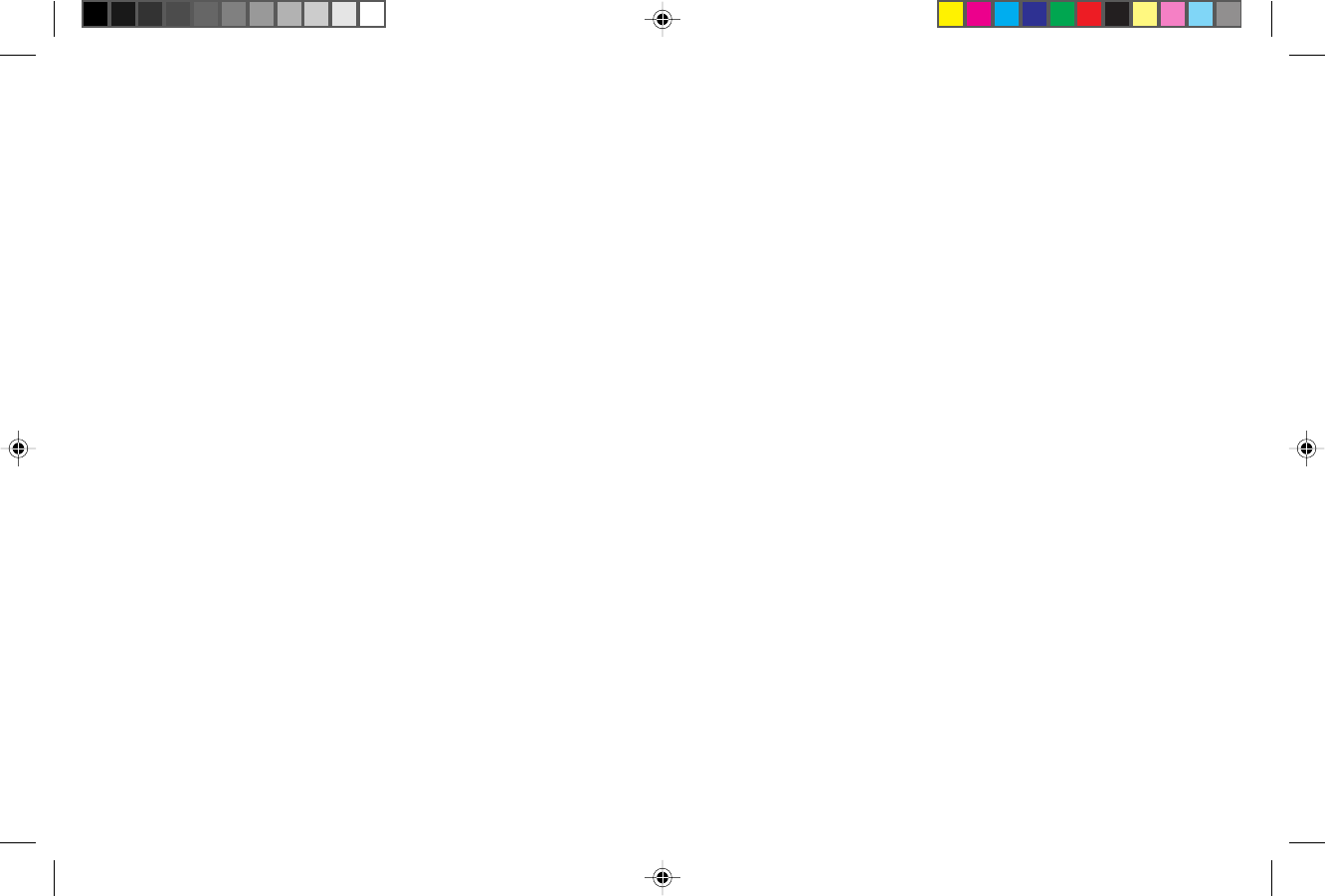
50 Customizing
0 3 ERR REPORT(MCF): This function automatically prints a
Message Confirmation Report each time an error occurs
during a transmission or polling transmission operation.
The report provides information about the transmis-
sion—see page 56 for details. Available settings are ON
(default) and OFF.
0 4 IMAGE IN MCF: When a message confirmation of a
memory transmission is printed, this function adds a por-
tion of the first page of the document that was sent. This
feature makes it easier to identify a fax, but it may present
security problems if you are sending sensitive documents.
Available settings are ON (default) and OFF.
0 5 SENDER ID: This function controls the printing of your
OKIFAX’s Sender ID on the faxes you send. See page 21
for details. When turned on, the Sender ID will be printed
on each page slightly outside the image area of your docu-
ment. The default setting is ON.
Note: In order to meet FCC requirements, you must have
this feature set to ON and have a valid Sender ID
programmed in your OKIFAX.
06 MONITOR VOLUME: This function sets the volume for
telephone line monitoring during dialing. Available set-
tings are LOW (default), HIGH, and OFF.
07 BUZZER VOLUME: This function sets the volume of the
various tones your OKIFAX emits during operation.
Available settings are LOW, MIDDLE (default), and
HIGH.
08 CLOSED NETWORK: This function allows you to pro-
gram your OKIFAX to refuse to communicate with loca-
tions whose telephone numbers have not been pro-
grammed into your One Touch keys or Auto Dial loca-
tions. Using this function, you can set up a closed net-
work of fax machines—see page 37 for details. If you do
not want your OKIFAX to transmit faxes to or receive
faxes from locations outside your network, select T/R. If
you only want your OKIFAX to refuse to receive faxes
from outside your network, select RX. Available settings
are OFF (default), T/R, and RX.
09 TX MODE DEFAULT: Your OKIFAX is set for the STD
(standard) resolution setting and the NORMAL contrast
setting. If you consistently send faxes that require some
other combination of transmission modes, use this func-
tion setting to change the default modes. While you are
programming, the new default combinations appear on
the lights above the Yes ᮤ and the No
ᮣ
keys. The de-
fault is STD/NORMAL.
10 T/F TIMER PROG.: When set to the telephone/fax an-
swering mode, your OKIFAX automatically distinguishes
between incoming voice and fax calls. If the incoming call
is a voice call, OKIFAX rings to tell you to pick up the
handset. If you do not answer, OKIFAX automatically
switches back to facsimile mode to allow the calling party
to send a fax. The T/F TIMER function controls how
long it waits before switching back to fax mode. Available
settings are 20 SECONDS or 35 SECONDS (default).
Of5050hw.pm6 4/15/98, 9:32 AM50


















