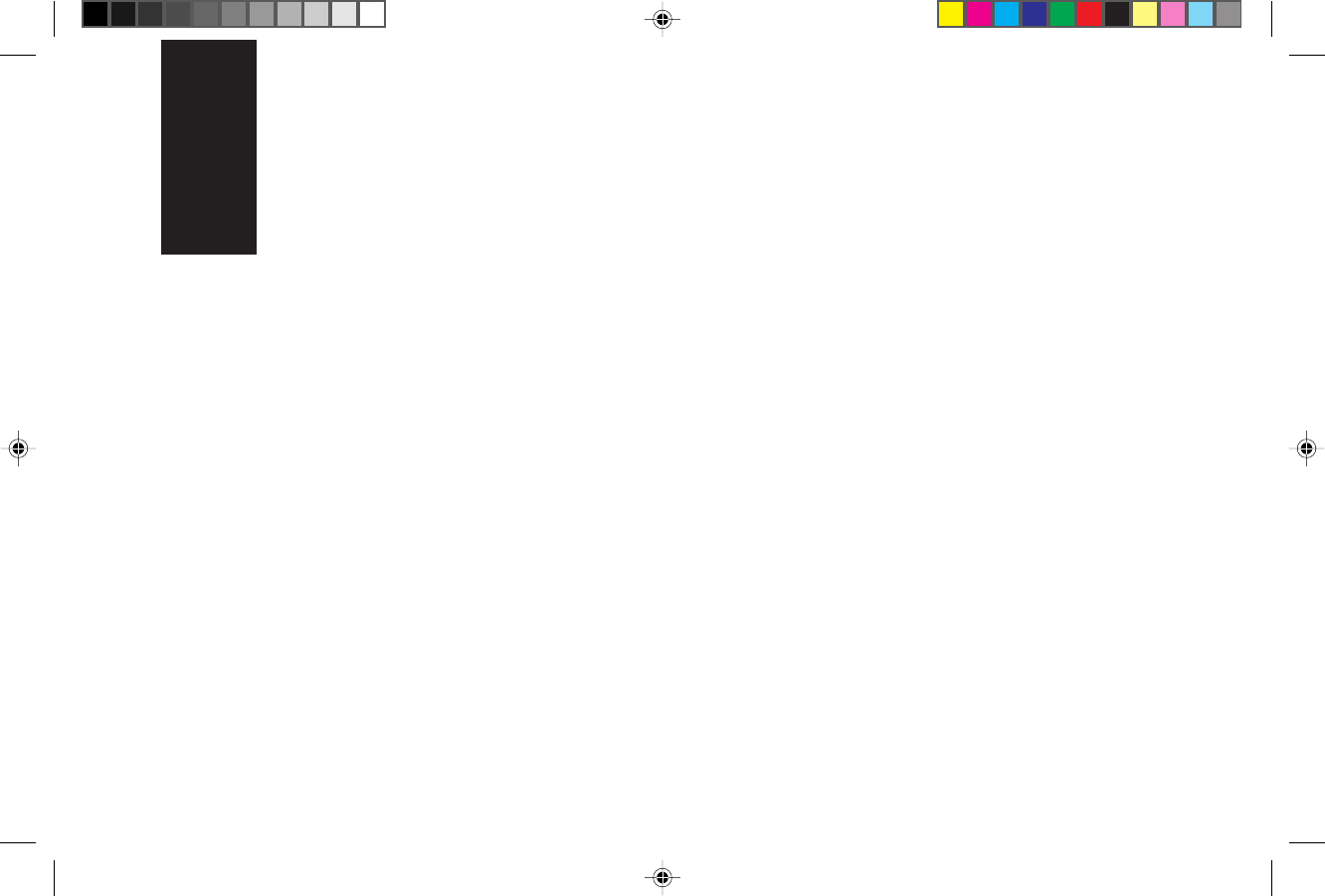
Customizing 49
Customizing OKIFAX 5050
Customizing Fax Features and Operations
Many of your OKIFAX 5050’s features and functions
have settings which can be changed to customize its op-
eration. The user functions control a broad range of fea-
tures, such as when certain reports print, and how the
OKIFAX responds to incoming calls. The dial parameters
control how the OKIFAX dials fax numbers; in most
cases, the settings are determined by the type of phone
service you have.
Viewing Your Current Settings
The configuration report lists the current settings of all
user functions, among other things—see page 58 for
details.
To print a configuration report:
1 Press the Select Function key.
2 Press the 6/Report Print One Touch key.
The display shows 1:ACTIVITY REPORT.
3 Using the numeric keypad, press 4.
The display shows 4:CONFIGURATION.
4 Press the Yes ᮤ
key. The report prints.
User Function Settings
User function settings allow you to customize the general
operation of your OKIFAX. Refer to the following User
Function Settings List to determine which settings you
may need to change, then refer to Changing Your User
Function Settings (page 53) to make the change.
User Function Settings List
01 MCF(SINGLE-LOC.): This function automatically prints a
Message Confirmation Report after each single-location
transmission or polling transmission. The report pro-
vides information about the transmission—see page 56
for details. Available settings are ON and OFF (default).
0 2 MCF(MULTI-LOC.): This function automatically prints a
Message Confirmation Report after each multiple-location
transmission. The report provides information about the
transmission—see page 56 for details. Available settings
are ON(default) and OFF.
Of5050hw.pm6 4/15/98, 9:32 AM49


















