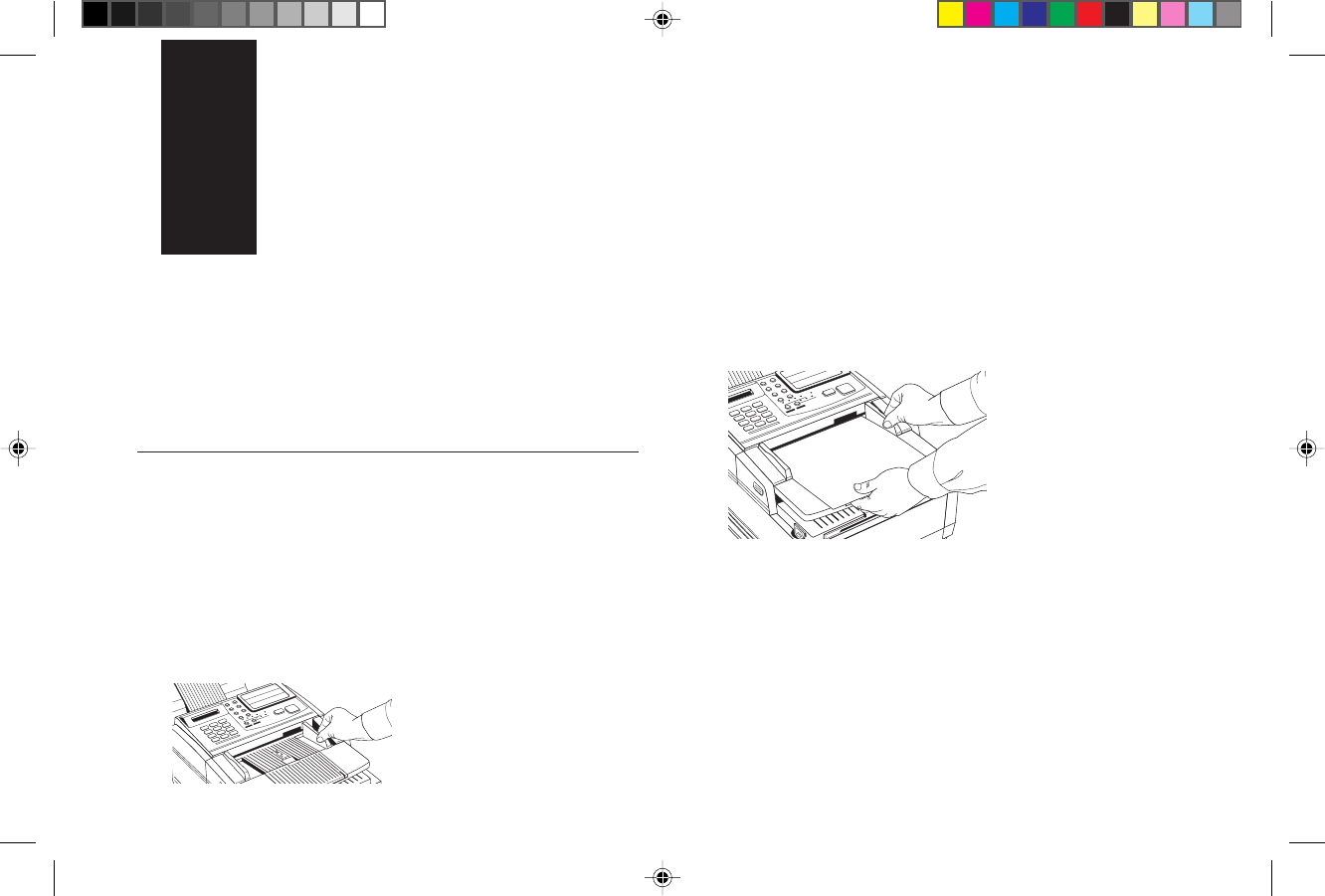
Copying 24
Making Copies
You can use your OKIFAX as a stand-alone copier to
make up to 99 copies of a document at one time. The
default resolution for copies is FINE; you can also use
the Yes ᮤ key to change to a finer resolution before
you press the Copy key.
Document Type Resolution Resolution
to Use of Scan
Normal office STD (Standard) 100 X 200 dpi
documents
Documents with small FINE or EX. FINE FINE: 200 X 200 dpi
type or other fine details EX.FINE: 200 X 400 dpi
Documents with photos PHOTO 200 X 200 dpi
or many shades of gray
To make copies:
1 Adjust the document guides to the width of the paper you
are using.
2 Neatly stack your documents, then insert them face
down into the document feeder. Readjust the
document guides for a snug fit. Your OKIFAX will
grip the documents, and pull the bottom page into
the machine.
3 Press the Copy key. The display shows PRG. NO. OF
COPIES, [1SETS]. If you want to make just one copy,
you are finished. Your OKIFAX will pause briefly, then
begin copying.
4 To make multiple copies, enter the number of copies you
want to make on the numeric keypad. Then press the
Copy key again. Your OKIFAX begins making copies.
Copying
Of5050hw.pm6 4/15/98, 9:31 AM24


















