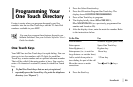Handbook
|
37
• If your MFP has received a message in memory because
toner is low, MSG. IN MEMORY appears on the display.
To print out the message stored in memory, do the following:
1 Press the Select Function key.
2 Press the 2/Print Operation key. The display shows PRINT
MEMORY MSG?
3 Press the Yes ᮤ key. The stored message begins printing.
!
If a memory reception password has been set, you need
to enter your password.
!
Even if you see a TONER LOW message on your MFP,
you may be able to use the 2/Print Operation key to
continue printing faxes, but the print quality cannot be
guaranteed. Replace your toner cartridge as soon as
possible.
Canceling Messages Stored in Memory
It is also possible to erase messages received in memory
without printing them.
1After you have followed the instructions to print out
messages stored in memory, the display will show MSG.
IN MEMORY, PRINTING.
2 To erase the message instead of printing it, press the Stop
key. The display shows CANCEL?
3 Press the Yes ᮤ key to erase the message from your MFP’s
memory.
Power Failures and Memory
If power is interrupted to your MFP, the following problems
will occur:
• Any messages your MFP has scanned into memory but not
yet transmitted will be lost.
• Any messages your MFP has received into memory but
not yet printed will be lost.
• If you have loaded documents on your MFP’s document
feeder, any dialing or transmission settings will be lost.
Your MFP prints a power off report to inform you in the
event of a power failure. Use this report to determine
which received messages you may have lost, and to
determine which transmissions you may have to resend.
See the “Reports” section for more information.
Using Voice Request
The voice request feature allows you to have a conversation
with a person at a remote fax machine during a fax
communication. Either the person sending or receiving the
fax can initiate a voice request. If you are sending a fax, you