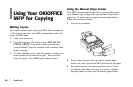58
|
Handbook
Overview
Using Your OKIOFFICE
MFP for Copying
Making Copies
You can also make copies using your MFP. You can make up
to 50 copies at one time. Your MFP automatically makes all
copies in FINE mode.
1 Load your documents.
2 Press the Copy key. The display shows PRG. NO. OF
COPIES, [1SETS]. If you want to make just one copy,
you are finished. Your fax machine waits a moment, then
begins copying.
3 To make multiple copies, enter the number of copies you
want to make on the numeric keypad. Then press the
Copy key again. Your MFP begins making copies.
Using the Manual Paper Feeder
Your MFP’s manual paper feeder allows you to make copies
on a different type of paper than you normally keep in the
paper tray. To make copies using the manual paper feeder,
follow the instructions below.
1 Load your documents.
2 Insert a sheet of paper face up into the manual paper
feeder slot, until you feel the MFP grab hold of the paper.
3 Press the Copy key (see the instructions above). If you
are making more than one copy, you need to continue
inserting sheets of paper into the manual paper feeder.