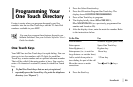44
|
Handbook
Enter a unique character Press the Oper/Unique key
repeatedly until the
character you want appears.
The following characters are
available: ! # & ‘ ( ) * +
, - . / : ; = ? ⋅ ä ß ñ ö ü Æ
Å Ø æ å ø.
Enter two letters using the Press the No ᮣ key to
same key. move to the next position.
Move the cursor to make Press the Yes ᮤ and No ᮣ
corrections. keys.
9 Press the Start key to finish programming the One Touch
key. The display shows AUTO DIAL NO. [ ].
10 To continue programming Auto Dial numbers, go back to
Step 4. If you are finished programming, press the Select
Function key.