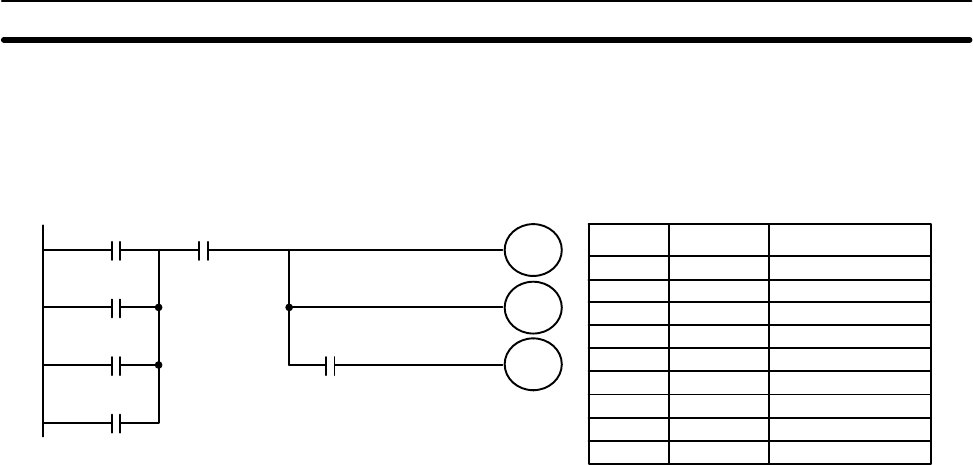
88
4-4-7 Coding Multiple Right-hand Instructions
If there is more than one right-hand instruction executed with the same execu-
tion condition, they are coded consecutively following the last condition on the
instruction line. In the following example, the last instruction line contains one
more condition that corresponds to an AND with IR 00004.
00000 00003
00001
0000400002
HR 0000
HR
0001
00500
00506
Address Instruction Operands
00000 LD 00000
00001 OR 00001
00002 OR 00002
00003 OR HR 0000
00004 AND 00003
00005 OUT HR 0001
00006 OUT 00500
00007 AND 00004
00008 OUT 00506
4-5 The Programming Console
This and the next section describe the Programming Console and the opera-
tions necessary to prepare for program input. 4-7 Inputting, Modifying, and
Checking the Program describes actual procedures for inputting the program
into memory.
Although the Programming Console can be used to write ladder programs, it is
primarily used to support SSS operations and is very useful for on-site editing
and maintenance. The main Programming Console functions are listed below.
1, 2, 3... 1. Displaying operating messages and the results of diagnostic checks.
2. Writing and reading ladder programs, inserting and deleting instructions,
searching for data or instructions, and monitoring I/O bit status.
3. Monitoring I/O status, force-setting/resetting bits.
4. The Programming Console can be connected to or disconnected from the
PC with the power on.
5. The Programming Console can be used with C-series PCs.
6. Supports TERMINAL mode, which allows the display of a 32-character
message, as well as operation of the keyboard mapping function. Refer to
5-25-6 TERMINAL MODE – TERM(––) for details.
Note The Programming Console does not support all of the SSS operations, only
those required for on-site editing and maintenance.
4-5-1 The Keyboard
The keyboard of the Programming Console is functionally divided by key color
into the following four areas:
White: Numeric Keys The ten white keys are used to input numeric program data such as program
addresses, data area addresses, and operand values. The numeric keys are
also used in combination with the function key (FUN) to enter instructions with
function codes. The numeral keys 0 to 5 are also pressed after the SHIFT key to
input hexadecimal numerals A to F.
Red: CLR Key The CLR key clears the display and cancels current Programming Console op-
erations. It is also used when you key in the password at the beginning of pro-
gramming operations. Any Programming Console operation can be cancelled
by pressing the CLR key, although the CLR key may have to be pressed two or
three times to cancel the operation and clear the display.
The Programming Console Section 4-5


















