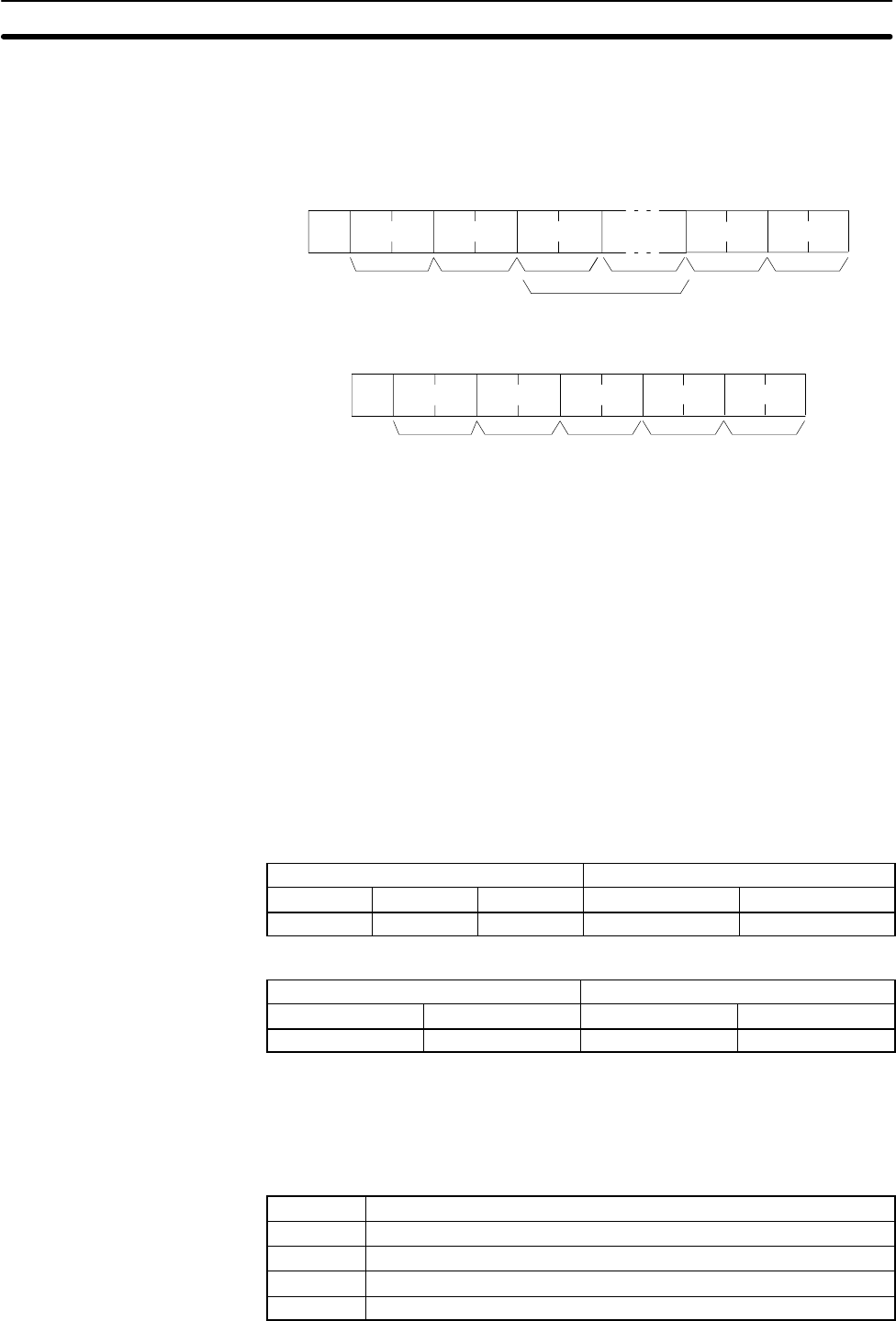
493
10-3-33 PROGRAM WRITE –– WP
Writes to the PC user’s program area the machine language (object code) pro-
gram transmitted from the host computer. The contents are written as a block,
from the beginning.
Command Format
@ WP
x 10
0
x 10
1
x 16
1
x 16
0
↵
Node no. Header
code
1 byte
Program (Up to maximum memory size)
TerminatorFCS
Response Format
@ WP
x 10
0
x 10
1
x 16
1
x 16
0
↵
Node no. Header
code
End code TerminatorFCS
Limitations The command is valid only when the UM setting is ladder only.
The command can’t be executed if the UM area is write-protected.
Data is written from the beginning of the ladder area to the maximum limit of the
program area. Here are two examples:
1, 2, 3... 1. $A06C0 through $A7FBF when the UM size is 16K words and none of the
UM area is allocated to expansion DM or I/O comments.
2. $A06E0 through $A7FBF when the UM size is 16K words, 1000 words are
allocated to the expansion DM, and none is allocated to I/O comments.
The beginning write address and maximum size of the program depend on the
UM area settings (such as the amount of memory allocated to expansion DM).
An error won’t occur if the command attempts to write program data beyond the
maximum size of the program area.
The program data can be divided into multiple frames.
PC Settings
PC Mode UM Area
RUN MONITOR PROGRAM Write-protected Read-protected
--- --- OK --- OK
Execution Conditions
Commands Responses
Single Multiple Single Multiple
OK OK OK ---
End Codes An end code of 14 (format error) will be returned if the length of the command is
incorrect (the total size of the program is an odd number of bytes) or the first
frame contains no program data.
An end code of 15 (entry number data error) will be returned if the specified write
data isn’t hexadecimal.
End code Contents
00 Normal completion
01 Not executable in RUN mode
02 Not executable in MONITOR mode
13 FCS error
Host Link Commands
Section 10-3


















