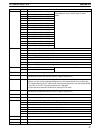44
3-4-13 Step Flag
SR bit 25407 turns ON for one cycle when step execution is started with the
STEP(08) instruction.
3-4-14 Group-2 Error Flag
SR bit 25414 turns ON for any of the following errors for Group-2 High-density
I/O Units and B7A Interface Units: the same I/O number set twice, the same
words allocated to more than one Unit, refresh errors. If one of these errors oc-
curs, the Unit will stop operation and the ALARM indicator will flash, but the over-
all PC will continue operation.
When the Group-2 Error Flag is ON, the number of the Unit with the error will be
provided in AR 0205 to AR 0214. If the Unit cannot be started properly even
though the I/O number is set correctly and the Unit is installed properly, a fuse
may be blown or the Unit may contain a hardware failure. If this should occur,
replace the Unit with a spare and try to start the system again.
There is also an error flag for High-density I/O Units and B7A Interface Units in
the AR area, AR 0215.
3-4-15 Special Unit Error Flag
SR bit 25415 turns ON to indicate errors in the following Units: Special I/O, PC
Link, Host Link, and Remote I/O Master Units. SR bit 25415 will turn ON for any
of the following errors.
• When more than one Special I/O Unit is set to the same unit number.
• When an error occurs in refreshing data between a Special I/O Unit and the
PC’s CPU Unit.
• When an error occurs between a Host Link Unit and the PC’s CPU Unit.
• When an error occurs in a Remote I/O Master Unit.
Although the PC will continue operation if SR 25415 turns ON, the Units causing
the error will stop operation and the ALM indicator will flash. Check the status of
AR 0000 to AR 0015 to obtain the unit numbers of the Units for which the error
occurred and investigate the cause of the error.
Unit operation can be restarted by using the Restart Bits (AR 0100 to AR 0115,
SR 25207, and SR 25213), but will not be effective if the same unit number is set
for more than one Special I/O Unit. Turn OFF the power supply, correct the unit
number settings, and turn ON the power supply again to restart.
SR 25415 will not turn OFF even if AR 0100 to AR 0115 (Restart Bits) are turned
ON. It can be turned OFF by reading errors from a Programming Device or by
executing FAL(06) 00 from the ladder program.
3-4-16 Instruction Execution Error Flag, ER
SR bit 25503 turns ON if an attempt is made to execute an instruction with incor-
rect operand data. Common causes of an instruction error are non-BCD oper-
and data when BCD data is required, or an indirectly addressed DM word that is
non-existent. When the ER Flag is ON, the current instruction will not be
executed.
3-4-17 Arithmetic Flags
The following flags are used in data shifting, arithmetic calculation, and compari-
son instructions. They are generally referred to only by their two-letter abbrevi-
ations.
Note These flags are all reset when the END(01) instruction is executed, and there-
fore cannot be monitored from a programming device.
Refer to 5-15 Data Shifting, 5-17 Data Comparison, 5-19 BCD Calculations, and
5-20 Binary Calculations for details.
SR (Special Relay) Area Section 3-4