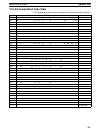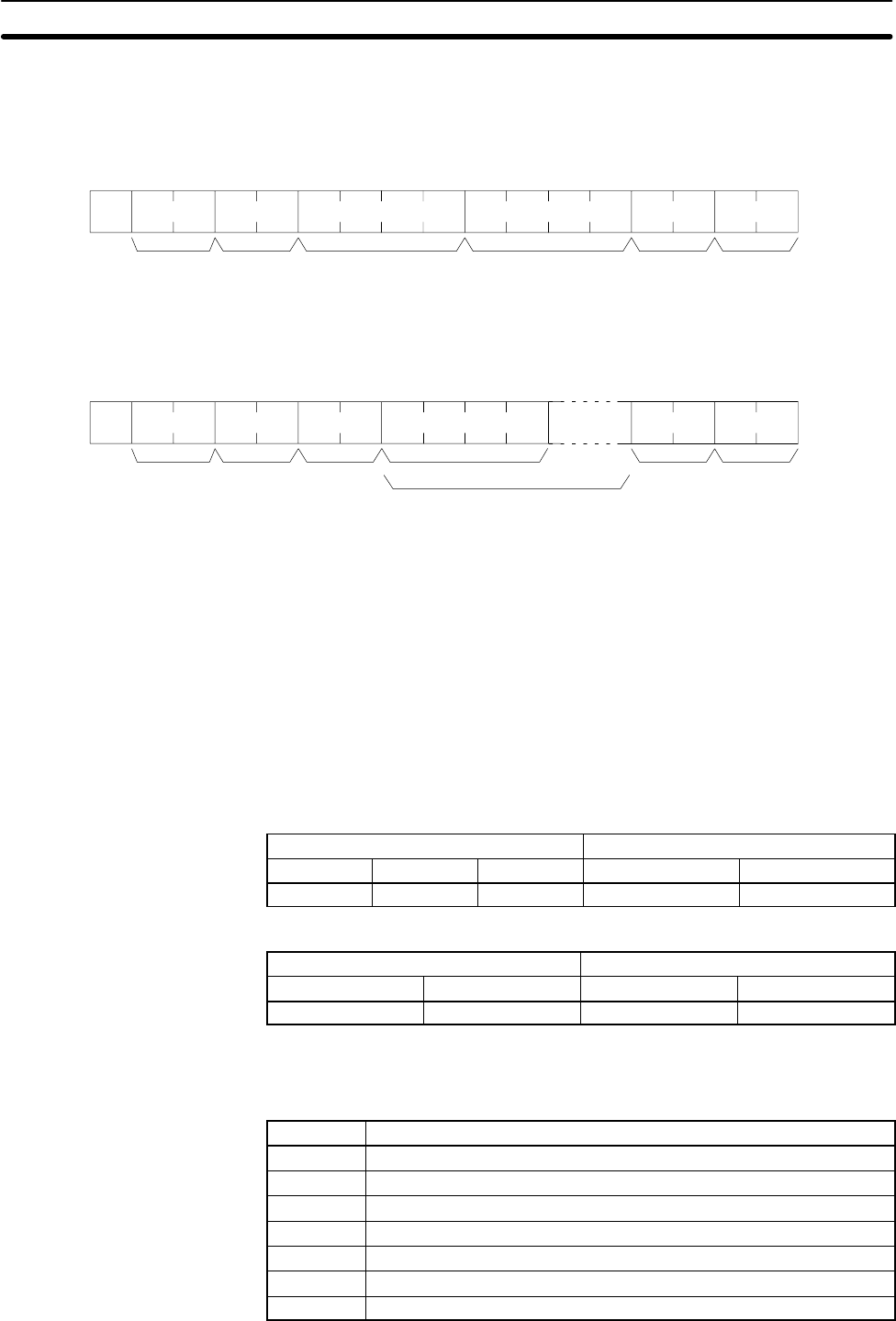
463
10-3-6 DM AREA READ –– RD
Reads the contents of the specified number of DM words, starting from the spe-
cified word.
Command Format
@ RD
FCS
x 10
1
x 10
0
x 10
3
x 10
2
↵
x 10
1
x 10
0
x 10
3
x 10
2
x 10
1
x 10
0
Node no. Header
code
TerminatorBeginning word
(0000 to 9999)
No. of words
(0001 to 10000)
(see note)
Note To specify 10,000 words, input 0000 for the number of words to be read.
Response Format
@ RD
x 10
1
x 10
0
x 16
1
x 16
0
↵
x 16
3
x 16
2
x 16
1
x 16
0
FCS
Node no. End codeHeader
code
Read data (1 word)
Read data (for number of words read)
Terminator
Limitations The text portion of the response’s first frame can contain up to 30 words. If more
than 30 words are read, the data will be returned in multiple frames.
In the second and later frames, the text portion of the response can contain up to
31 words.
DM 6656 to DM 6999 do not exist, but an error will not occur if you try to read
these words. Instead, “0000” will be returned as a response. Likewise, “0000”
will be returned for extension DM words (DM 7000 to DM 9999) if extension DM
hasn’t been allocated in the UM area.
The INITIALIZE and ABORT commands can be sent instead of the delimiter for
multiple responses for this command. If other commands are sent, they will be
treated the same as delimiters.
PC Settings
PC Mode UM Area
RUN MONITOR PROGRAM Write-protected Read-protected
OK OK OK OK OK
Execution Conditions
Commands Responses
Single Multiple Single Multiple
OK --- OK OK
End Codes An end code of 14 (format error) will be returned if the length of the command is
incorrect and an end code of 15 (entry number data error) will be returned if the
specified words exceed the data area boundaries or aren’t specified in BCD.
End code Contents
00 Normal completion
13 FCS error
14 Format error
15 Entry number data error
18 Frame length error
A3 Aborted due to FCS error in transmit data
A8 Aborted due to frame length error in transmit data
Host Link Commands
Section 10-3