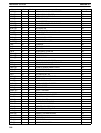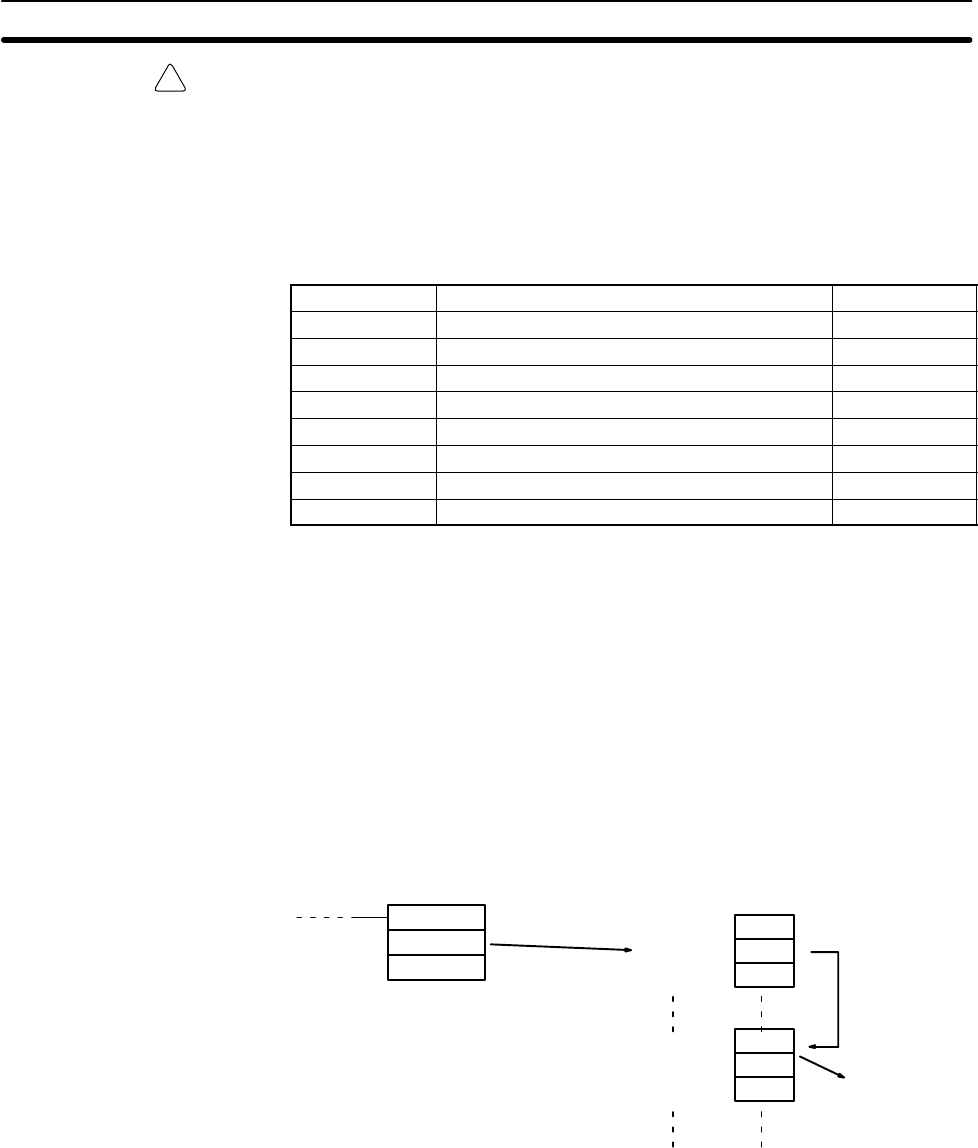
!
139
Caution The IR and SR areas are considered as separate data areas. If an operand has
access to one area, it doesn’t necessarily mean that the same operand will have
access to the other area. The border between the IR and SR areas can, howev-
er, be crossed for a single operand, i.e., the last bit in the IR area may be speci-
fied for an operand that requires more than one word as long as the SR area is
also allowed for that operand.
The Flags subsection lists flags that are affected by execution of an instruction.
These flags include the following SR area flags.
Abbreviation Name Bit
ER Instruction Execution Error Flag 25503
CY Carry Flag 25504
GR Greater Than Flag 25505
EQ Equals Flag 25506
LE Less Than Flag 25507
N Negative Flag 25402
OF Overflow Flag 25404
UF Underflow Flag 25405
ER is the flag most commonly used for monitoring an instruction’s execution.
When ER goes ON, it indicates that an error has occurred in attempting to
execute the current instruction. The Flags subsection of each instruction lists
possible reasons for ER being ON. ER will turn ON if operands are not entered
correctly. Instructions are not executed when ER is ON. A table of instructions
and the flags they affect is provided in Appendix C Error and Arithmetic Flag Op-
eration.
Indirect Addressing When the DM area is specified for an operand, an indirect address can be used.
Indirect DM addressing is specified by placing an asterisk before the DM: DM.
When an indirect DM address is specified, the designated DM word will contain
the address of the DM word that contains the data that will be used as the operand
of the instruction. If, for example, DM 0001 was designated as the first operand
and LR 00 as the second operand of MOV(21), the contents of DM 0001 was
1111, and DM 1111 contained 5555, the value 5555 would be moved to LR 00.
MOV(21)
DM 0001
LR 00
Word Content
DM 0000 4C59
DM 0001 1111
DM 0002 F35A
DM 1111 5555
DM 1113 2506
DM 1114 D541
5555 moved
to LR 00.
Indicates
DM 1111.
Indirect
address
When using indirect addressing, the address of the desired word must be in BCD
and it must specify a word within the DM area. In the above example, the content
of DM 0000 would have to be in BCD between 0000 and 6655.
The IEMS(––) instruction can be used to change the destination of DM from the
DM area to one of the banks in the EM area. Refer to 5-25-15 INDIRECT EM
ADDRESSING – IEMS(––) for details.
Designating Constants Although data area addresses are most often given as operands, many oper-
ands and all definers are input as constants. The available value range for a giv-
en definer or operand depends on the particular instruction that uses it.
Constants must also be entered in the form required by the instruction, i.e., in
BCD or in hexadecimal.
Data Areas, Definer Values, and Flags Section 5-3