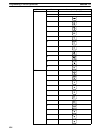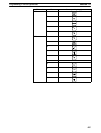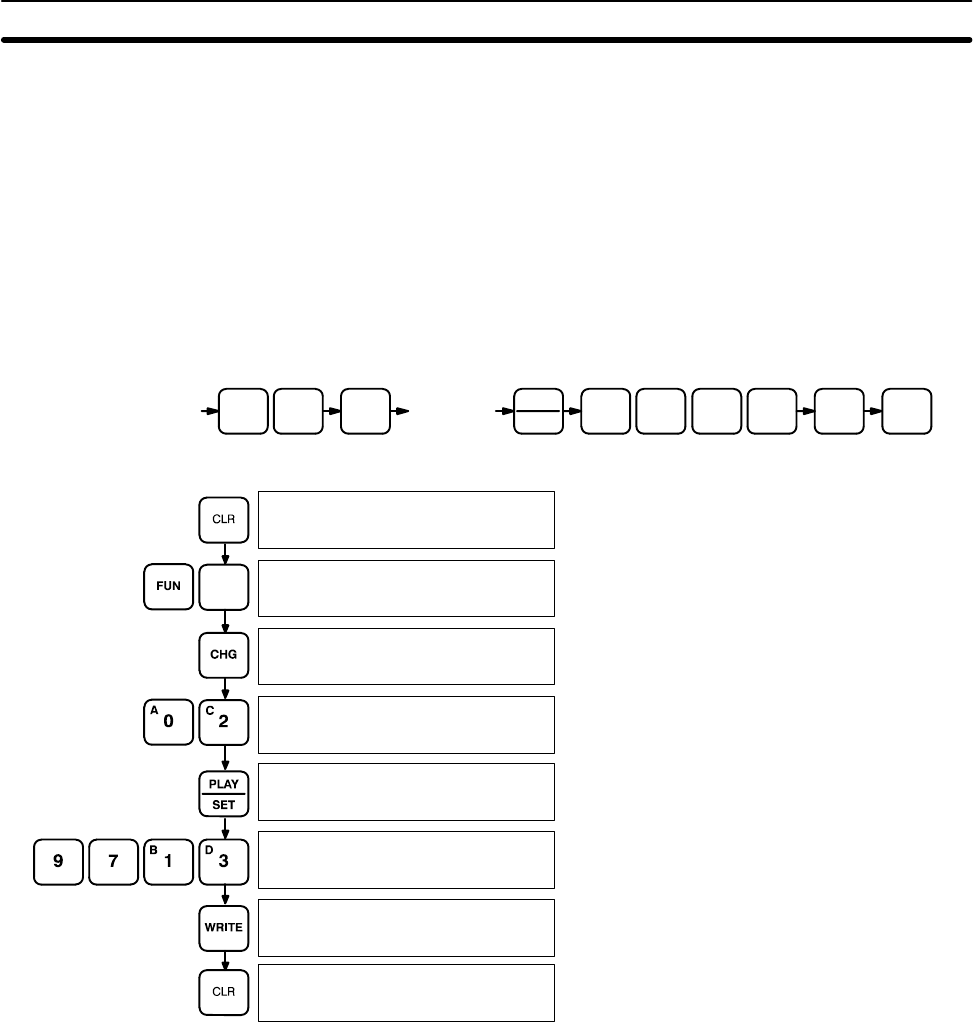
410
7-2-15 UM Area Allocation
This operation is used to allocate part of the UM Area for use as expansion DM. It
can be performed in PROGRAM mode only. Memory allocated to expansion DM
is deducted from the ladder program area.
The amount of memory available for the ladder program depends on the amount
of RAM in the CPU Unit. About 15.2 KW of memory is available with the16-KW
RAM and about 31.2 KW is available with the 32-KW RAM.
This operation cannot be used to allocate UM to the I/O comment area. UM can
be allocated to the I/O comment area only with a host computer equipped with
SYSMAC Support Software.
Key Sequence
Clear memory when
changing allocation
CLRFUN CHG
97
B
1
D
3
WRITE
VER
[New data]
PLAY
SET
00000
DM CM LAD
00 00 15.2
UMAREA CHG?
INI DM SIZ:00KW
UMAREA SET: CHG
????
UMAREA SET: CHG
9713
DM CM LAD
02 00 13.2
UMAREA CHG?
INI DM SIZ:02KW
VER
00000
Clear memory completely if the UM Area
allocation will be changed.
The current UM Area allocation will be displayed.
“??” will be displayed if the allocation information
has been lost.
Press CHG to change the UM Area allocation.
Expansion DM can be set to 00, 01, 02, or 03 KW.
Enter the password by pressing PLAY/SET and
9713.
The new UM Area allocation will be displayed. UM
allocated to expansion DM is deducted from the
ladder program.
Press CLR to return to the initial display.
Example
Programming Console Operations Section 7-2