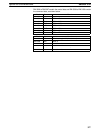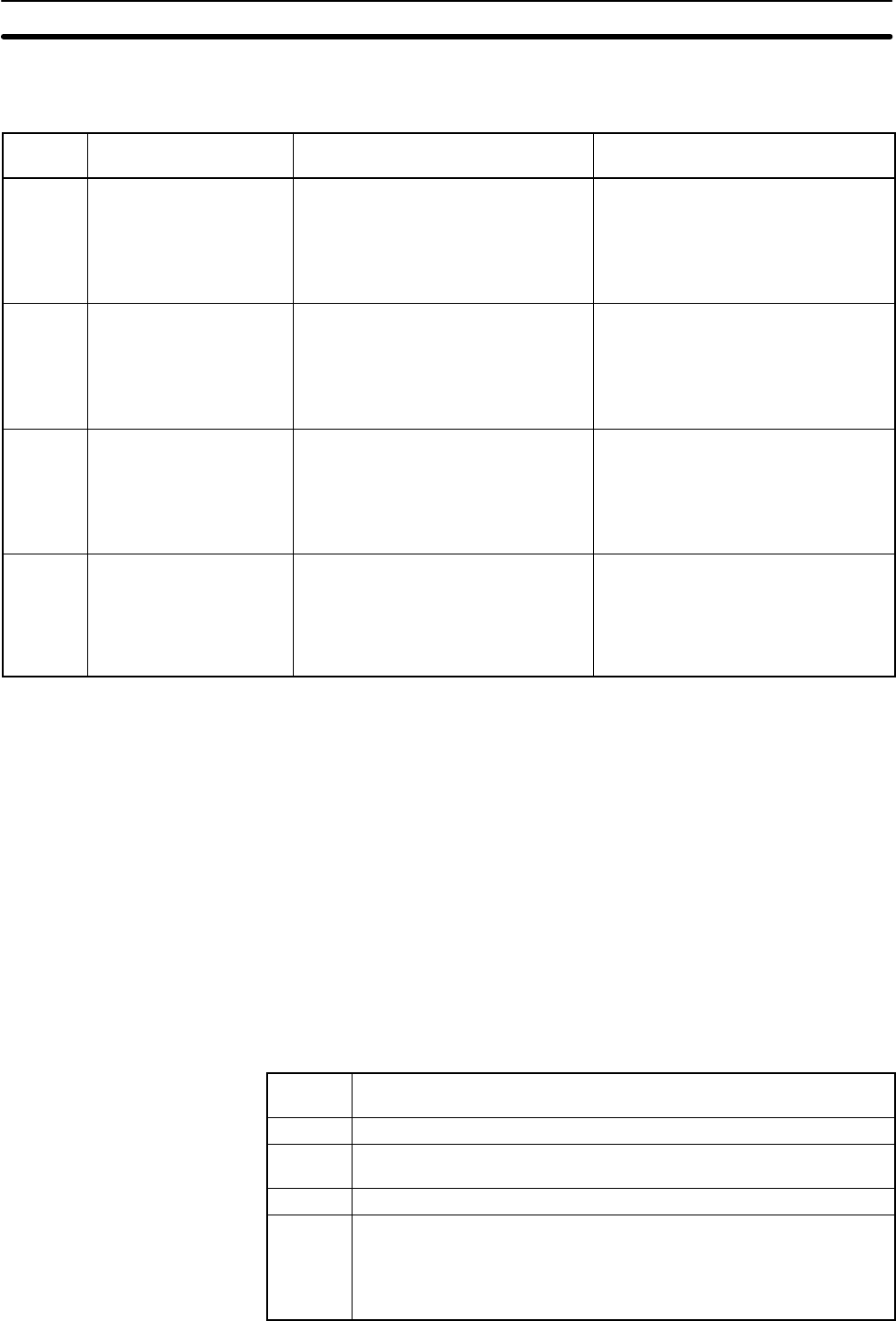
355
The data length, offset, and command data settings depend on the process
number that is specified, as shown in the following table.
Process
number
Data length Offset Command data
1 Number of words of data
(BCD: 1 to 1001)
Number of elements of write data
(0 to FFFF)
Specify number of words for one-word
comma delimiter and binary.
Specify number of elements for
two-word comma delimiter.
Data to be written to the file
999 words max. for one-word comma
delimiter and binary.
998 words max. (449 elements) for
two-word comma delimiter.
2 Always set to 0003. Number of elements of read data
(0 to FFFF)
Specify number of words for one-word
comma delimiter and binary.
Specify number of elements for
two-word comma delimiter.
Specify the number of words to read
(in hexadecimal, 1 to 3E7).
999 ($3E7) words max. for one-word
comma delimiter and binary.
449 ($1F3) elements max. for
two-word comma delimiter.
3 Number of words of data
(BCD: 1 to 1001)
Number of elements of compare data
(0 to FFFF)
Specify number of words for one-word
comma delimiter and binary.
Specify number of elements for
two-word comma delimiter.
Data to be compared.
999 words max. for one-word comma
delimiter and binary.
998 words max. (449 elements) for
two-word comma delimiter.
4 Specify 3 for one-word
comma delimiter and
binary.
Specify 4 for two-word
comma delimiter.
Number of elements of search data
(0 to FFFF)
Specify number of words for one-word
comma delimiter and binary.
Specify number of elements for
two-word comma delimiter.
Search data
Specify one word of search data for
one-word comma delimiter and binary.
Specify two words of search data for
two-word comma delimiter.
Note 1. When an offset of 0 is specified for process number 1 and a file with the
same name already exists, the existing file will be deleted and a new file will
be created. If the data length has been set to 1 (no write data), the instruction
just deletes the existing file. If the offset has been set to 1, data will be ap-
pended to the end of the existing file.
2. A comma-delimited file is a file in which a 1-byte character such as a comma
is inserted after every 4 bytes or 8 bytes of data. An error (termination
code 2) will occur if there are any 2-byte delimiters such as CR+LF. Replace
these 2-byte delimiters with 1-byte delimiters in advance.
Response Data The response data depends on the process number that was specified, as
shown in the following table.
Process
number
Response data
1 None
2 Contains the data read from the specified file. When the number of
elements is read, it is contained in 2-word hexadecimal.
3 None (The result of the comparison is returned in the termination code.)
4 When the search data is found in the file, its location is returned as the
number of words or data elements (0 to FFFF) from the offset location.
Beginning of the file: 0000
Second word (element):0001
Third word (element): 0002
Special I/O Unit Instructions Section 5-29