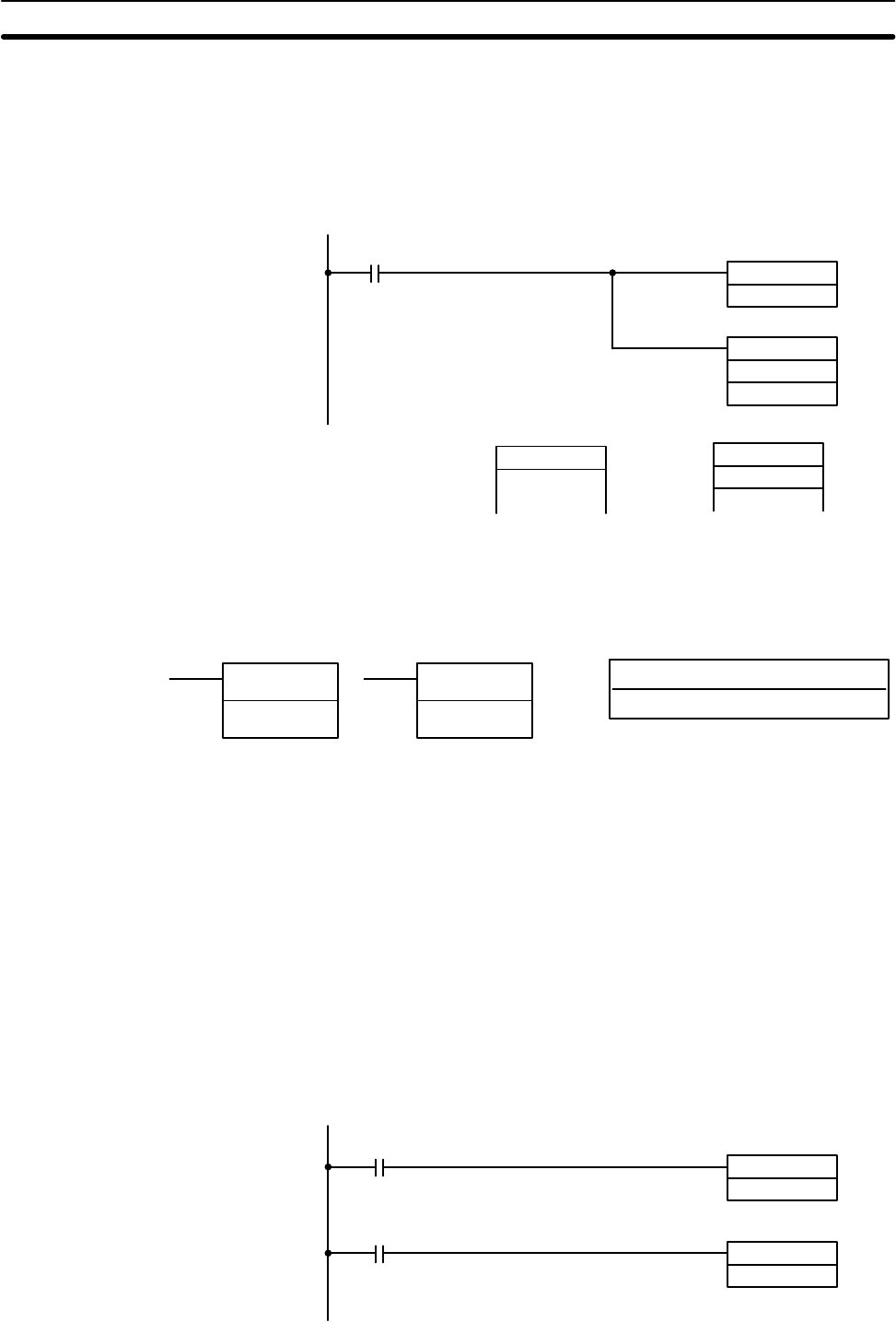
317
Note Input 000 for the second and third operands when using replacement instruc-
tions.
Flags ER: C is not one of the allowed values.
Example In the following example, IEMS(––) changes the destination for DM to EM
bank 1 and uses indirect addressing to move #1234 into EM 0001 in EM bank 1.
MOV
#1234
:D0000
IEMS3
#EOBI
00000
1234
0001
DM0000
EM0000
0001
5-25-16 SELECT EM BANK – EMBC(––)
@EMBC(––)
N
N: Bank number
IR, SR, AR, DM, HR, LR, #
Ladder Symbols Operand Data Areas
EMBC(––)
N
Limitations N must be 0000, 0001, or 0002 and the bank number specified by N must exist in
the CPU Unit.
Description When executed with an ON execution condition, EMBC(––) changes the current
EM bank to the specified bank number. The CPU Unit can access only the cur-
rent bank, which is indicated in bits 00 through 07 of DM 6031.
An error will occur and EMBC(––) won’t be executed if the specified bank num-
ber doesn’t exist in the CPU Unit.
Flags ER: Indirectly addressed DM word is non-existent. (Content of DM word is
not BCD, or the DM area boundary has been exceeded.)
The specified bank number, N, doesn’t exist in the CPU Unit.
Example In the following example, EMBC(––) changes the current bank to bank number 2
when IR 00000 is ON.
EMBC
#0002
@EMBC
#1005
00000
00001
Special Instructions Section 5-25


















