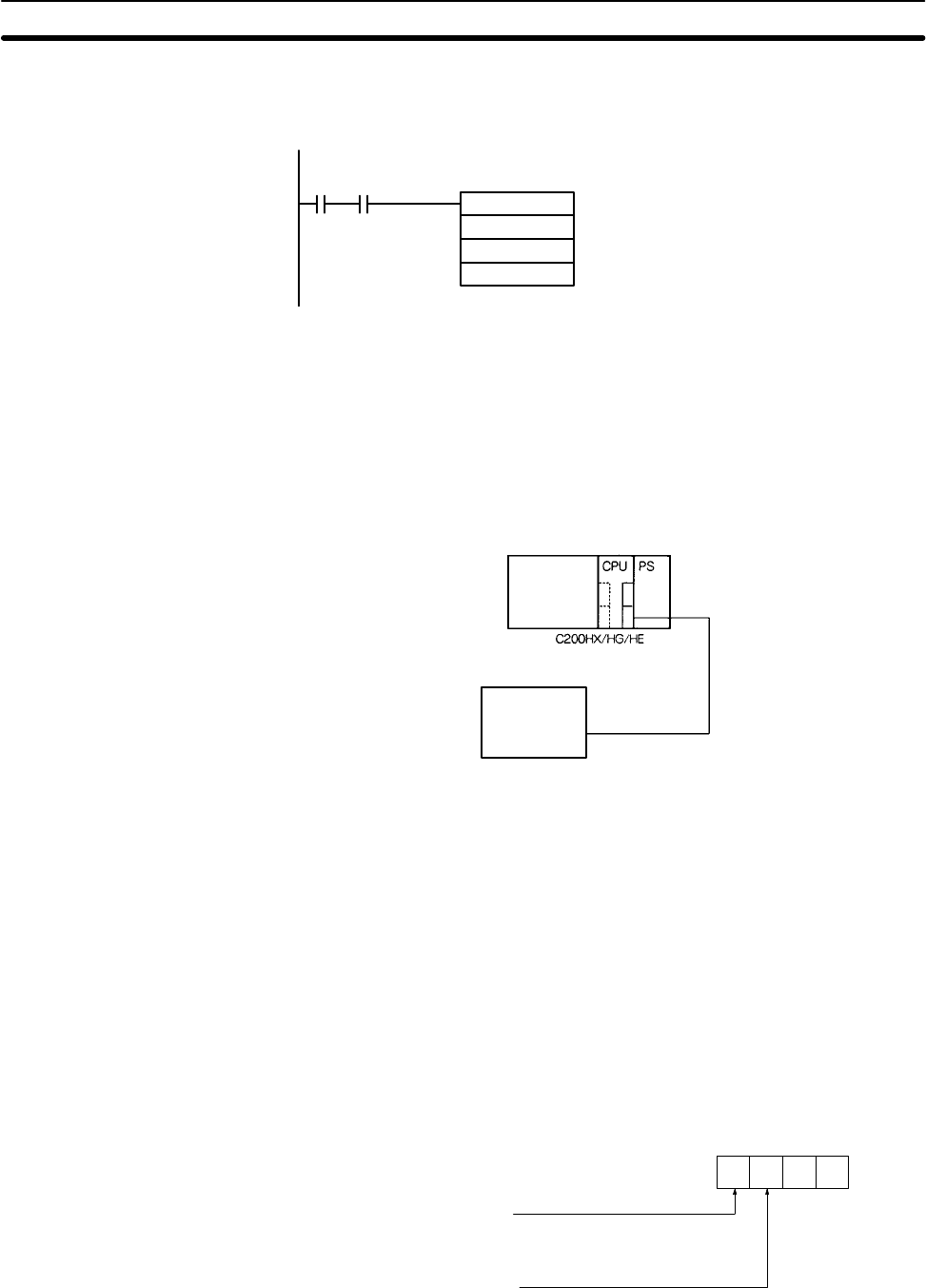
426
The default values are assumed for all of the PC Setup (i.e., the RS-232C port is
used in Host Link mode, the node number is 00, and the standard communica-
tions parameters are used.)
@TXD
DM 0000
#0000
#0010
00100SR 26405
If SR 26405 (the Transmit Ready Flag) is ON
when IR 00100 turns ON, the ten bytes of
data (DM 0000 to DM 0004) will be trans-
mitted.
8-3 RS-232C Communications
This section explains RS-232C communications. The TXD(––) and RXD(––)
instructions can be used with RS-232C communications to output data to a print-
er, input data from a bar code reader or transmit Host Link commands to other
devices equipped with an RS-232C port.
RS-232C Connection The following diagram shows the RS-232C connection when the RS-232C port
is used in RS-232C mode (no protocol).
RS-232C mode
Device
equipped with
an RS-232C
port
PC Setup Parameters The following parameters in the PC Setup must be set in advance to enable
RS-232C mode communications through the RS-232C or peripheral ports.
Communications Mode
Set the communications mode to RS-232C mode.
RS-232C port: Set bits 12 through 15 of DM 6645 to 1.
Peripheral port: Set bits 12 through 15 of DM 6650 to 1.
Standard Port Settings
Standard settings or custom settings can be used for the RS-232C and peripher-
al ports. Refer to page 420 for details on the standard communications settings.
Custom Port Settings
Standard settings or custom settings can be used for the RS-232C and peripher-
al ports. Refer to page 421 for details on custom communications settings.
Enabling Start and End Codes
15 0
Bit
00
End code usage
0: Not set (Amount of reception data specified.)
1: Set (End code specified.)
2: CR/LF
Start code usage
0: Not set
1: Set (Start code specified.)
Defaults: No start code; data reception complete at 256 bytes.
DM 6648:RS-232C port
DM 6653:Peripheral port
RS-232C Communications
Section 8-3


















