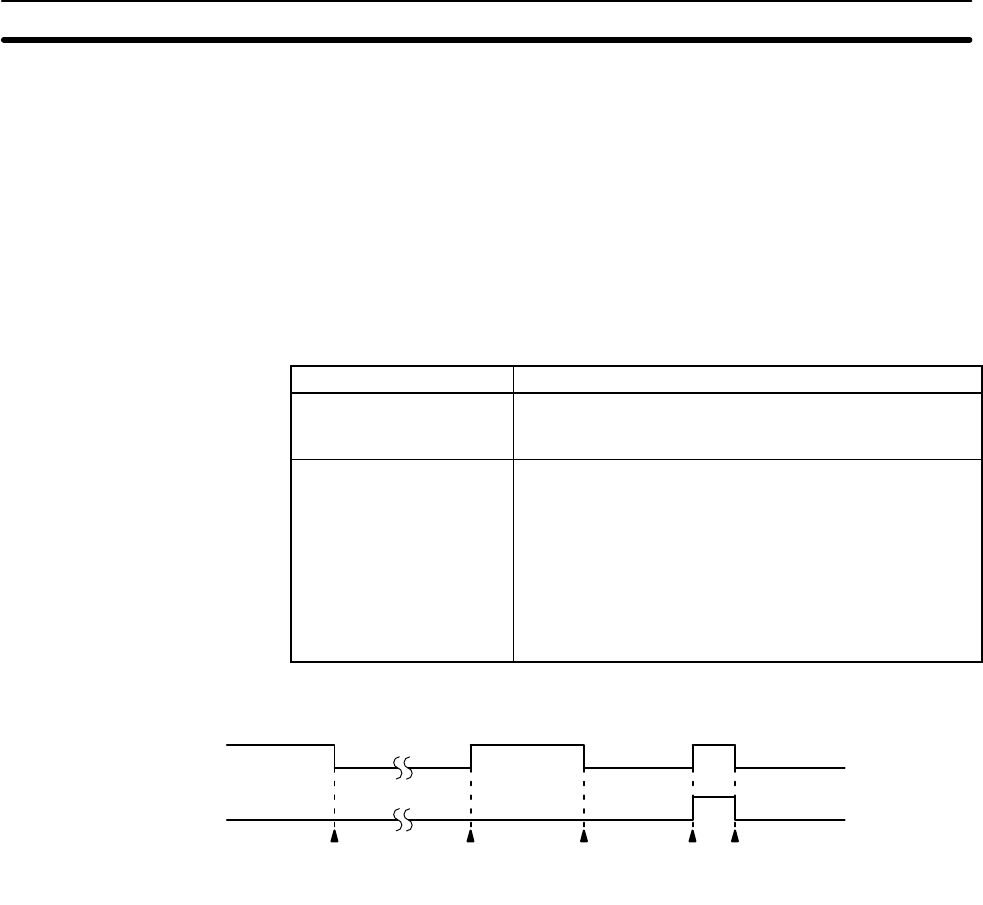
327
5-26-3 About Network Communications
SEND(90) and RECV(98) are based on command/response processing. That
is, the transmission is not complete until the sending node receives and ac-
knowledges a response from the destination node. Note that the
SEND(90)/RECV(98) Enable Flag is not turned ON until the first END(01) after
the transmission is completed. Refer to the SYSMAC NET Link System Manual
or SYSMAC LINK System Manual for details about command/response opera-
tions.
If multiple SEND(90)/RECV(98) operations are used, the following flags must be
used to ensure that any previous operation has completed before attempting
further send/receive SEND(90)/RECV(98) operations
SR Flag Functions
SEND(90)/RECV(98)
Enable Flags
(SR 25201, SR 25204)
OFF during SEND(90)/RECV(98) execution (including
command response processing). Do not start a
SEND(90)/RECV(98) operation unless this flag is ON.
SEND(90)/RECV(98)
Error Flags
(SR 25200, SR 25203)
OFF following normal completion of SEND/RECV (i.e.,
after reception of response signal)
ON after an unsuccessful SEND(90)/RECV(98) attempt.
Error status is maintained until the next
SEND(90)/RECV(98) operation.
Error types:
Time-out error (command/response time greater than 1
second)
Transmission data errors
Timing
Instruction
received
Transmission
completes
normally
Instruction
received
Transmission
error
Instruction
received
Successful
send/receive
execution
Send/receive
error
Data is transmitted for SEND(90) and RECV(98) for all PCs when
SEND(90)/RECV(98) is executed. Final processing for transmissions/recep-
tions is performed during servicing of peripheral devices and Link Units.
To ensure successful SEND(90)/RECV(98) operations, your program must use
the SEND(90)/RECV(98) Enable Flags and SEND(90)/RECV(98) Error Flags to
confirm that execution is possible. The following program shows one example of
how to do this for a SYSMAC NET Link System.
Data Processing for
SEND(90)/RECV(98)
Programming Example:
Multiple
SEND(90)/RECV(98)
Network Instructions Section 5-26


















