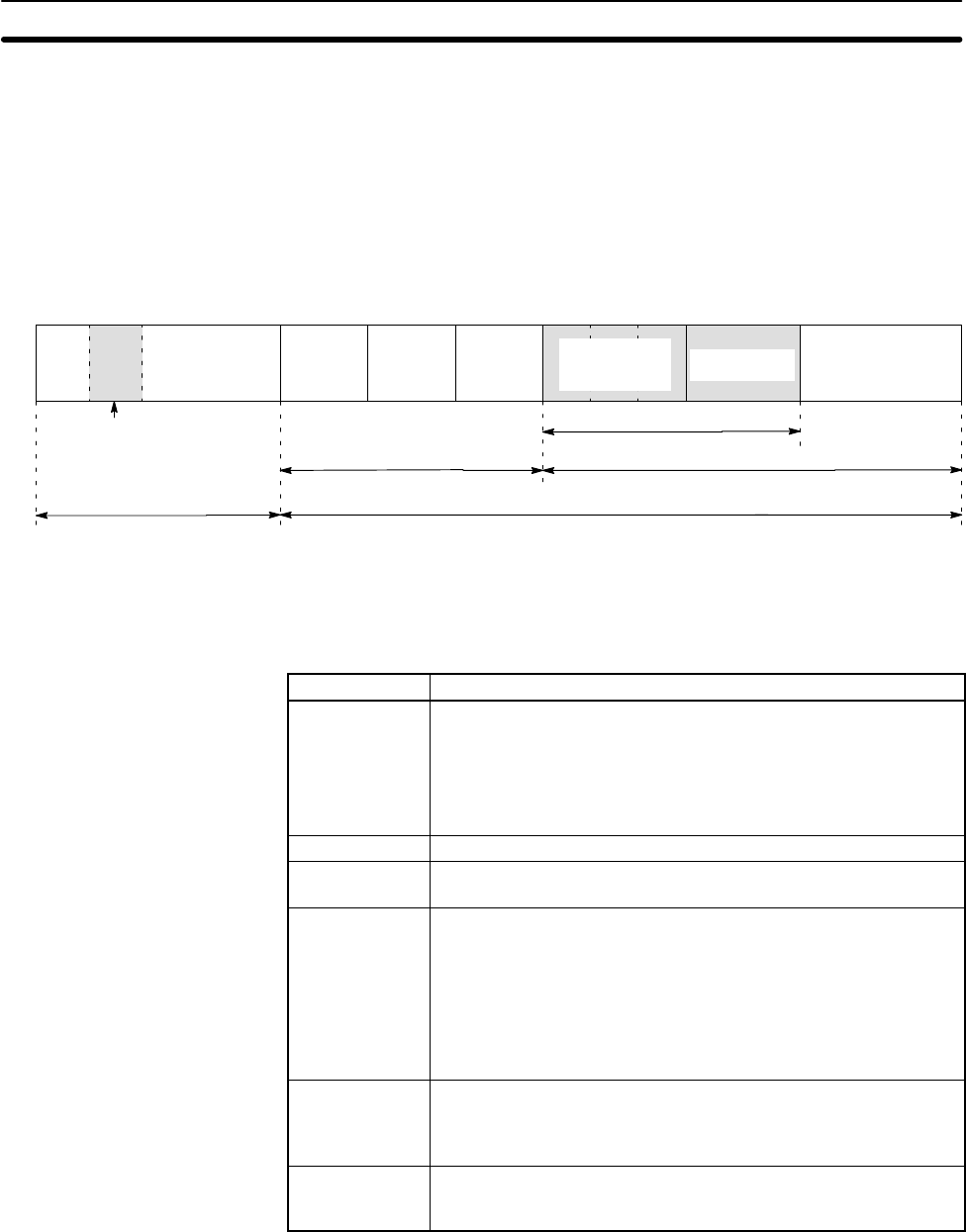
70
3-10 UM Area
With the C200HX/HG/HE PCs, the UM area contains the ladder program. Part of
the UM area can be allocated for use as expansion DM or the I/O comment area.
The usable size of the UM area ranges from 3.2 KW in the C200HE-CPU11-E to
31.2 KW in the C200HX-CPUj4-E.
A Programming Console or SYSMAC Support Software (SSS) can be used to
allocate expansion DM, but the I/O comment area can be allocated with SSS
only. The structure of the DM and UM areas is shown in the following illustration.
DM 0000 DM 6144 DM 6600 DM 6655 DM 7000 DM 9999
PC Setup Reserved
Expansion
DM Area
(0 to 3 KW)
I/O Comment
Area
Ladder program
Variable size
UM Area (32 KW max.)Fixed DM Area
ROM-convertible AreaNormal DM Area
Special I/O Unit Default Area
DM 1000 to DM 1999
Note Refer to the SYSMAC Support Software (SSS) Manual for details on using SSS
to allocate UM for expansion DM or I/O comments. Refer to 7-2-15 UM Area Al-
location for details on using the Programming Console to allocate UM for expan-
sion DM.
Area Function
Normal DM This area can be used freely for calculations and programming
instructions. DM can be accessed in word units only.
DM 1000 through DM 2599 are assigned to Special I/O Units
when Special I/O Units are being used, but can be used as
normal DM when the Special I/O Unit Area has been set to
DM 7000 through DM 8599 in the PC Setup (DM 6602).
PC Setup The PC Setup contains various settings that control PC operation.
Reserved This area is reserved for system use. It cannot be accessed by
the user.
Expansion DM This area contains initialing data such as Special I/O Unit data,
numerical or character string tables for PTs, and calculation data.
Data can’t be read directly from the expansion DM area as it can
from normal DM.
Expansion DM can be overwritten by performing the
Hexadecimal/BCD Data Modification operation from a
Programming Console or by transferring edited DM data from
SYSMAC Support Software.
I/O comment This area is used to store I/O comments, which can be saved
together with the program. The I/O comments will be
automatically uploaded with the program and automatically
allocated to that monitoring can be perform with I/O comments.
Ladder program This area is used to store the ladder program created by the user.
UM area words allocated to expansion DM and/or the I/O
Comment Area are taken from the ladder program area.
Note 1. The ladder program area is reduced proportionately when UM area words
are allocated to expansion DM and/or the I/O Comment Area. Make sure
that there is enough excess capacity in the ladder program area before allo-
cating memory to expansion DM and/or the I/O Comment Area.
2. The default setting for the UM area doesn’t have any memory allocated to
expansion DM or the I/O Comment Area. This memory must be allocated by
the user as required.
UM Area Section 3-10


















