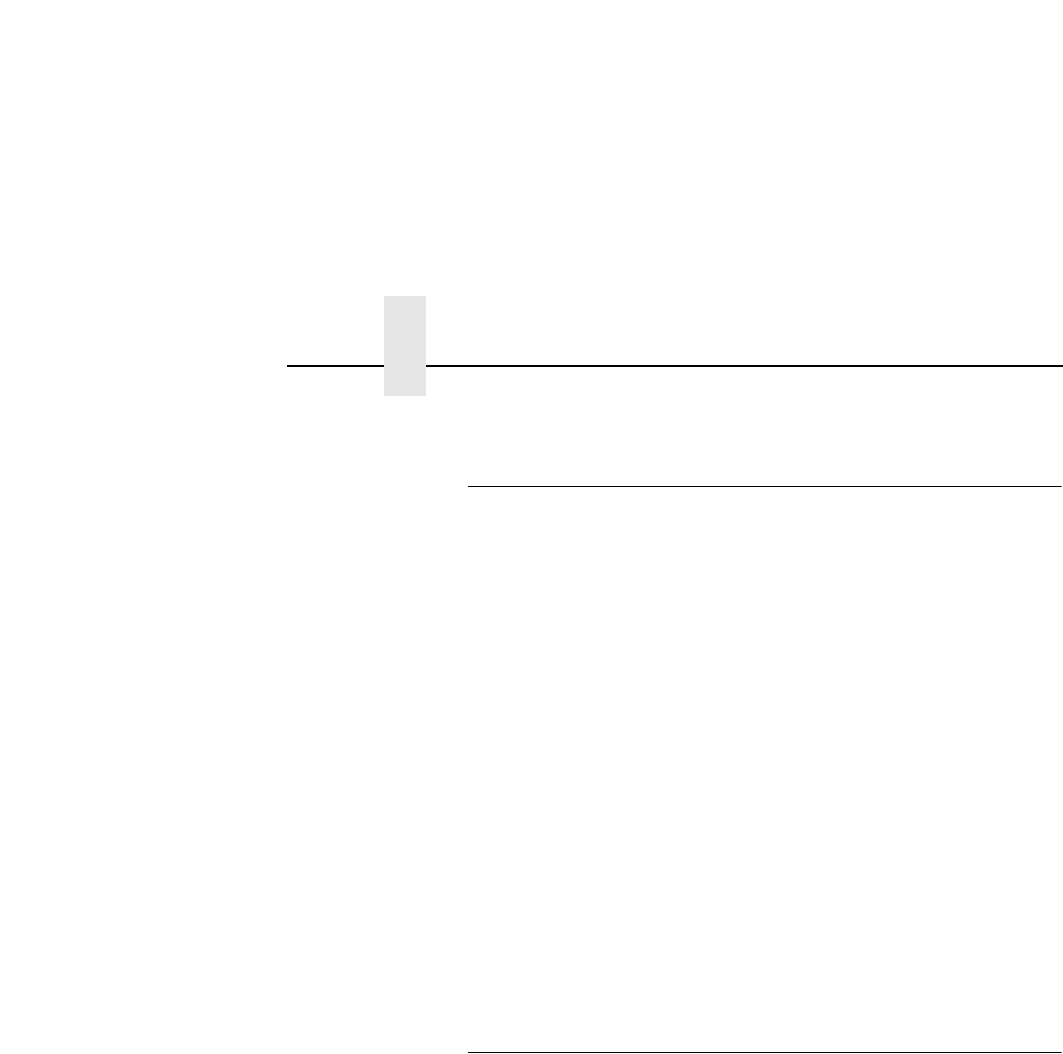
Chapter 7 Novell Host Configuration (10/100Base-T)
188
Referencing A Bindery Queue In NDS
(Netware 3.
x
, Netware 4.
x
, And Netware 5.
x
)
If you would like to reference a Bindery queue when you perform
your PSERVER setup in NDS, you must create a PSERVER object
for the NIC on the file server where the Bindery queue resides. This
is important because, in order to service the queue, the NIC must
log in to the queue’s file server. Since the queue is not an NDS
queue, the NIC cannot log in under NDS, so it must log in under
Bindery.
This will only work if there is a valid PSERVER object on the file
server. This PSERVER object must have the same name that was
used for the NDS setup. By default this will be “M_xxxxxx” where
“xxxxxx” equals the last six digits of the print server’s Ethernet
address (found on the bottom of the device, e.g., “M_091C1A”).
This PSERVER object does not need any printers or queues
assigned to it. Also, when referencing a Bindery queue in NDS, set
the Novell Mode on the NIC to “auto” so that both NDS and Bindery
logins are possible. See “Setting The NIC NDS Context (NDS
Setups)” on page 182.
RPRINTER/NPRINTER Setup
(Netware 3.
x
, Netware 4.
x
, And Netware 5.
x
)
This procedure associates an existing PSERVER with a remote
NIC acting as a RPRINTER/NPRINTER in a Netware 3.
x
, Netware
4.
x
, or Netware 5.
x
environment. It is the PSERVER’s responsibility
to get jobs from the queue and to pass them off to the NIC acting as
the remote printer. Unlike a PSERVER setup, the NIC does not
deal directly with the queues.
NOTE: As a RPRINTER/NPRINTER, the print server does not use
a login ID. A non-NIC print server such as PSERVER.NLM
or PSERVER.EXE must be running for RPRINTER to
operate. Also, if the NIC loses a connection to a
PSERVER, it will automatically reconnect when that server
becomes available again.


















