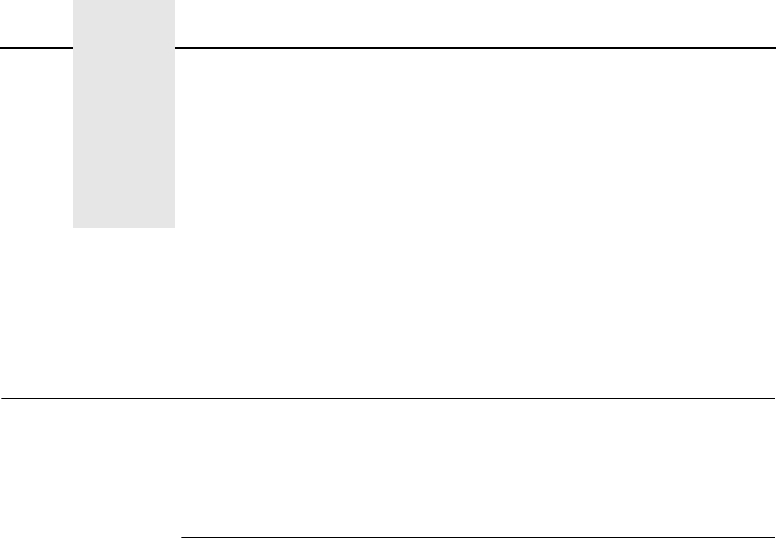
343
16 Extra Features
NIC Security
There are TCP access lists available to restrict host connections
with the device.
Users And Passwords
The NIC supports two user types:
root Access to everything within the print server
including all configurable settings.
guest Ability to list settings only.
Passwords can be set for each user type. However, most often you
will just set a password for the root user to protect the NIC
configuration. Guest users cannot alter the print server
configuration in any way.
To configure a root password on your NIC:
1. Load a Web browser on a network station that can
communicate with the print server over TCP/IP. The
commands to set a root password are:
Syntax:
set user passwd username password
save
Example:
set user passwd root your_password_for_root
save


















