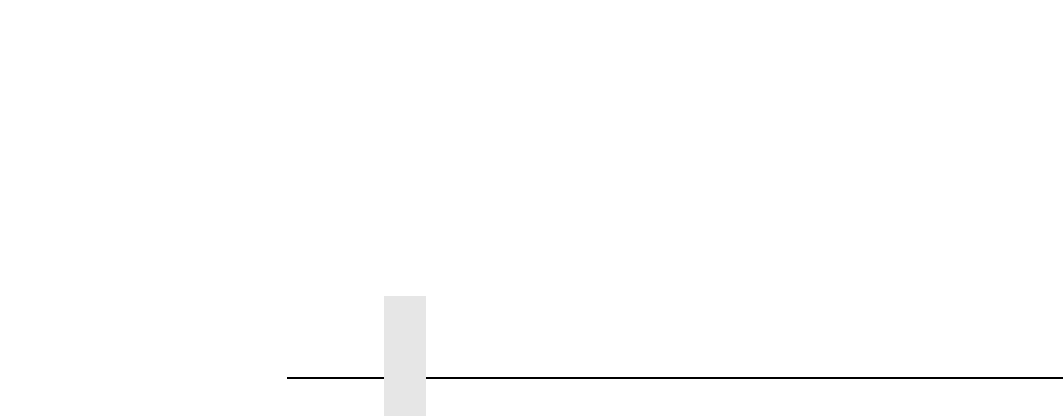
Table of Contents
3 Embedded NIC Web Page ....................... 55
Overview ...............................................................................55
Configuration.........................................................................56
Network Configuration...........................................................57
TCP/IP Network ...............................................................57
802.11b ............................................................................59
Windows Network (NetBIOS TCP/IP) ..............................61
Novell Network.................................................................62
Print Path Configuration ........................................................64
Destination Settings .........................................................64
Current Model Settings ....................................................66
Current Log Path Settings................................................67
Print Model Configuration......................................................68
Log Path Configuration .........................................................71
TN5250/3270 Configuration ..................................................73
SNMP Configuration .............................................................77
Administration Configuration .................................................85
System Information ..........................................................85
Passwords .......................................................................88
System Configuration............................................................89
Security Configuration...........................................................89
Kerberos Configuration ....................................................89
Credentials Information....................................................91
Status ....................................................................................91
Status - I/O Port ....................................................................91
Status - Network....................................................................92


















