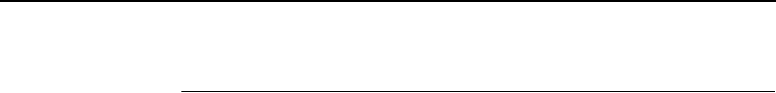
List Commands
335
List Commands
These commands list the current or working settings for a particular
section within the command shell. To view stored settings in flash
memory, insert stored after list. For example, list prn
shows the current printer settings but list stored prn shows
the settings in flash memory. Normally these should match. To view
default settings in flash memory, insert default after list.
list all
Lists all current settings.
list arp
List the current ARP table that the NIC adheres to in a TCP/IP
network.
list dest [destination]
List the current destination settings (e.g., names and mapped
I/O ports, models, and logpaths).
list diff
List the differences between the current settings and the stored
settings in flash memory. Normally, you want these values to
match, so issue a
save command followed by a reset
command.
list ifc
Lists the current UTP interface settings (e.g., link integrity).
WLAN
ADAPTER,
WLAN
For the wireless NIC, the WLAN interface settings will also be
included. The WLAN parameters are displayed in the following
manner, after the interface list has been displayed:
WLAN
ifnum = <
ifnum
>
ssid = <
network name
>
mode = <
net-mode
>
channel = <
channel-num
>
antenna = <
antenna-type
>
speed = <
speed-flags
>


















