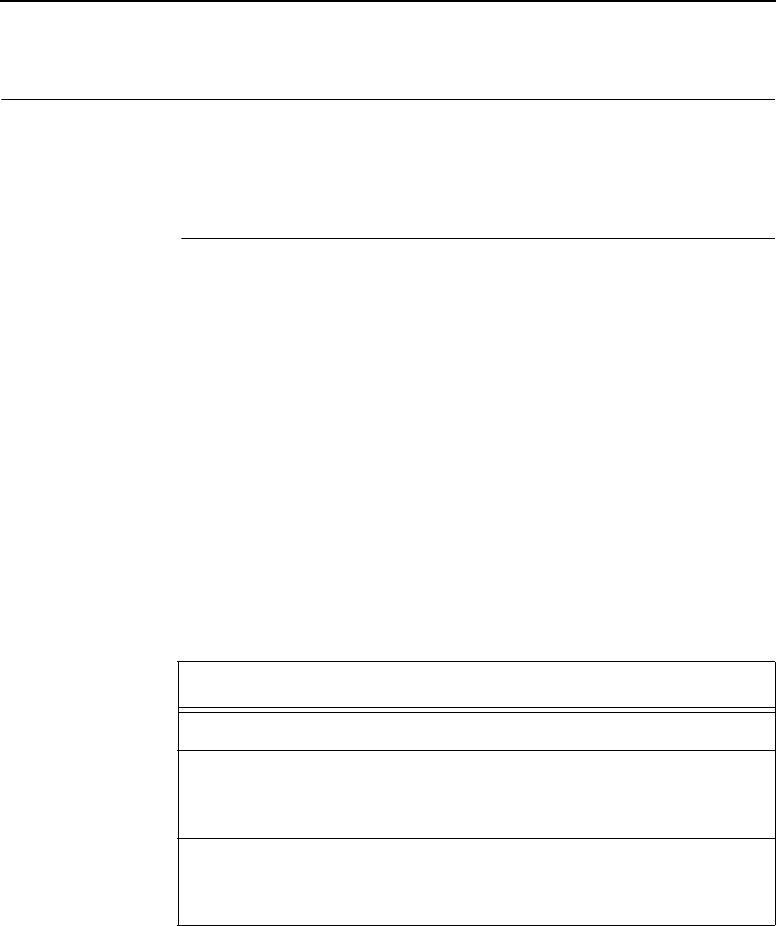
Printer And Print Job Monitoring
349
Printer Monitoring And Logging
The NIC allows you to monitor printer status and log information
through its built-in HTML forms, command set, and logpaths.
Printer And Print Job Monitoring
To view the current status of an I/O port on the NIC, two methods
are available:
• select the desired I/O port on the “Status” HTML form
(i.e., http://NICIPaddress/indexStatus.html; e.g.,
http://192.75.11.9/indexStatus.html) that comes
with the NIC.
• enter the lpstat command directly on the print server once
logged in as guest or root.
In each case, you are given a description of each I/O port status
and a list of queued jobs. Table 13 describes some of the common
terms you may encounter.
Table 13. Key Printer Logging Terms
Term Description
idle There is no job queued for the NIC I/O port.
blocked The printer is not allowing the NIC to send data
to it. Check that there is not a printer error and it
is online and ready to go.
waiting The NIC knows about a print job but is waiting for
the host to send more data or to send an
expected packet.


















