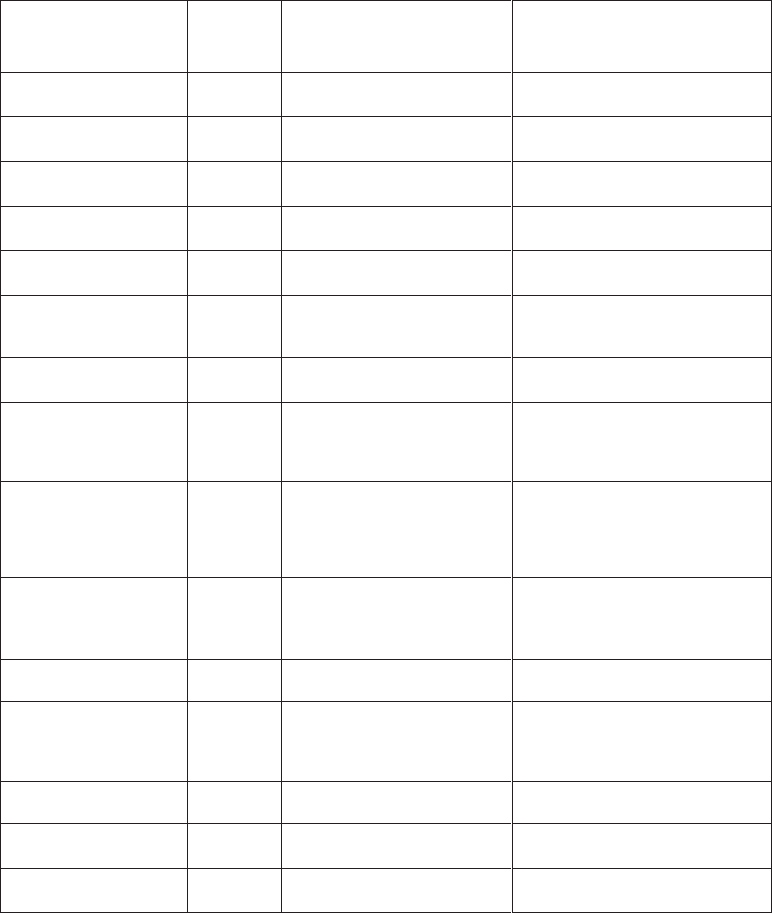
6–6 Troubleshooting
T
able 6–1.
LCD Message Troubleshooting Table
Displayed Message
Can
User
Correct?
Explanation Solution
8.5V PWR FAIL*
No
Internal power failure.
Contact your authorized service
representative.
1
15V CTL F
AIL*
No
Controller voltage failure.
Contact your authorized service
representative.
1
23.5V CTL F
AIL*
No
Controller voltage failure.
Contact your authorized service
representative.
1
48V PWR F
AIL*
No
Internal power failure.
Contact your authorized service
representative.
1
ACCESS NULL PTR*
No
Fatal firmware error on
controller board.
Contact your authorized service
representative.
1
ACTIVATE LOST
No
Printer detects twinax
protocol communication
errors.
The printer reports the error
.
A T
O D OVERUN*
No
Fatal firmware error on
controller board.
Contact your authorized service
representative.
1
BUFFER OVERFLOW
Yes
Host sends data after the
printer buf
fer is full. (Serial
interface.)
Check your serial host interface
parameter settings; if necessary
,
adjust them so that they match
the settings of the attached host.
BUFFER OVERRUN
Yes
Receive overrun. (Serial
interface)
Check printer serial port
configuration setup. Ensure the
baud rate and data protocol
match both host and printer
settings.
CLEAR PAPER JAM
Yes
No paper motion.
Clear jam and reload paper
. If this
message recurs, contact your
authorized service
representative.
1
CLOSE PLATEN
Yes The forms thickness lever
is open.
Close the forms thickness lever.
COIL HOT
Yes
One or more hammer coils
are hot.
Check printer environment. If too
hot or dusty
, relocate printer
. May
occur normally on graphically
intense print jobs.
15 COMM CHECK
Yes
Line not active. (T
winax
interface)
Check cable connection.
CTL VOL
T F
AIL*
No
Controller voltage failure.
Contact your authorized service
representative.
1
DRVR CIR BAD*
No
Hammer coil count test
failed.
Contact your authorized service
representative.
1


















