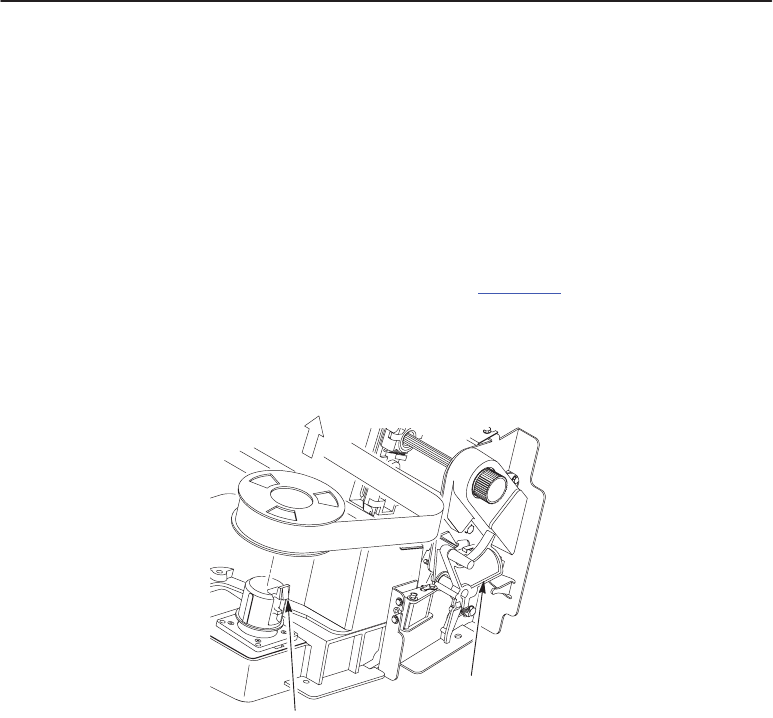
Operating the Printer 3–13
Replacing the Ribbon
1. Press ON LINE to place the printer in offline mode.
2. Open the printer cover
3. Remove the old ribbon:
a. Raise the forms thickness lever as far as it will go.
b. Press in on the hub latches and lift the ribbon spools off the hubs. Lift the
ribbon out of the ribbon path.
4. Discard the old ribbon.
5. If necessary, clean the interior of the printer. (See page 6–2
.)
6. Install the new ribbon:
a. With the ribbon to the outside, place the full spool on the right hub. Press
down on the spool until the hub latch snaps in place.
Forms
Thickness
Lever
Hub Latch
b. Thread the ribbon around the ribbon guide and along the ribbon path.
Refer to the ribbon path diagram on the shuttle cover.
c. Place the empty spool on the left hub. Press down on the spool until
the hub latch snaps into place. Hand turn the right spool to make sure
the ribbon tracks correctly in the path and ribbon guides.


















