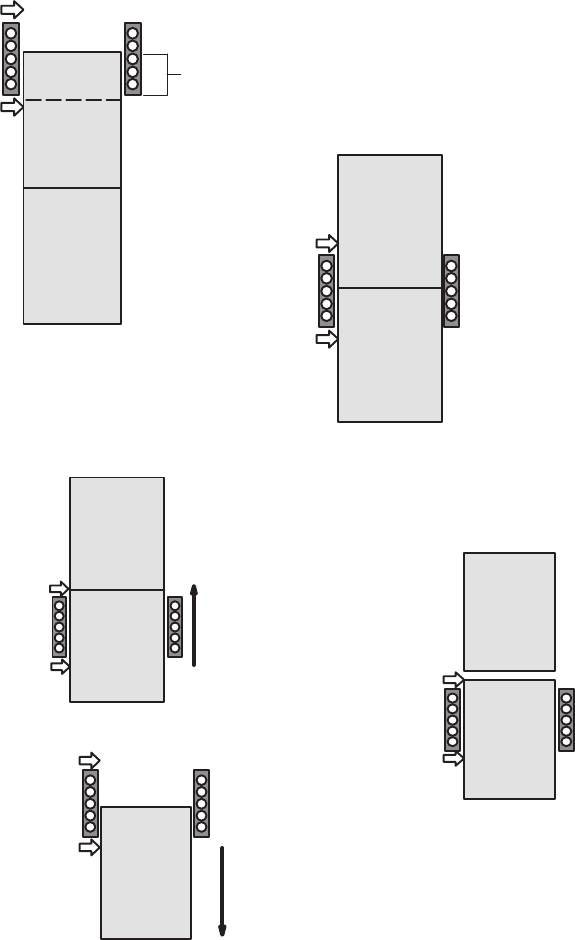
B–4 Demand Printing
Header
Pre–Printed
Page
1
Page 2
Header
Pre–Printed
Page 1
Page 2
Header
Pre–Printed
First Line
Last Line
First Line
Last Line
Header
Pre–Printed
Page 2
Press
the VIEW/EJECT key and the
printer slews the paper to position the
bottom of the last form printed at the tear
bar
. Note: the printer knows what line it
is on and how far it must move.
The display indicates:
Ready for tear
Eject to return
Tear
of
f form.
Press VIEW/EJECT again and
paper slews back the same
distance it slewed forward. The
display returns to its previous mes
-
sage.
Slew–Same distance
opposite direction.
Slew
Tear
Position
Print Position
T
ear Position
Print Position
Tear Position
Print Position
The
form must have a preprinted header or
a header must be printed before the form is torn of
f. In either case,
the application must slew at least this distance prior to the paper
feed and tear of
f. The header must be no less than 2.66 inches.
T
ear Position
Print Position
Header
Pre–Printed
Page 1
Page 2
Header
Pre–Printed
First Line
......
Last Line
The
form is printed along with paper
motion to skip the first print line below the
header region.
NOTE:
It is possible to have the printer
print the header information. The critical
point is that the paper stop below the header
.
T
ear Position
Print Position
Header
Pre–Printed
Page 1
Page 2
Header
Pre–Printed
Header
Pre–Printed
2.66”
minimum


















