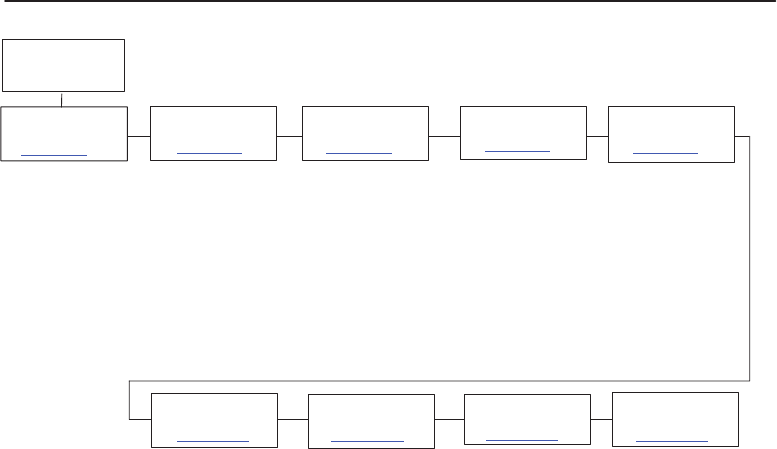
Configuration Menus 4–13
Configuration Main Menu
OFFLINE
MAINT/MISCCONFIG.
CONTROL
EMULATION HOST
INTERF
ACE
DIAGNOSTICS
RIBBONMINDER
page 4–15
page 4–39
page 4–91
page 4–97
page 4–1
16
page 4–1
19
Load Config.
Save Config.
Print Config.
Delete Config.
Power–up Config.
Protect Configs.
Name Configs.
Reset Cfg Names
Hex Dump Mode
Alarm
Power–up State
Display Language
Cancel Key
Eject Function
Power Stacker
1
Auto Locking
Set Lock Key
Ptx Setup Option
Accented Chars.
File System
Set Sharing
CTHI
1
LinePrinter+
44/48XX–ANSI
1
IGP/PGL
1
IGP/VGL
1
IPDS
1
T
winax
1
Coax
1
Auto Switching
1
Centronics
Dataproducts
Serial
IEEE 1284
Ethernet
1
Printer T
ests
T
est Width
Paper Out Dots
System Memory
Print Statistics
New Ribbon
Ribbon Action
Ribbon Size
Ribbon Adjust
Fault Action
* = Factory default
ACTIVE IGP
EMUL
1
page 4–17
1
If installed.
ETHERNET
1
PARAMS
page 4–1
12
IP Address
Gateway Address
Subnet Mask
MAC Address
PGL*
VGL
PRINTER
CONTROL
page 4–1
13
Unidirectional
PMD Fault
Open Platen @ BOF
Slow Paper Slew
Power Saver T
ime
T
ear Bar Dist.
Shuttle T
imeout
Brief descriptions follow for the first–level configuration menu options:
• CONFIG. CONTROL – These options allow you to save, print, load,
delete, name, and reset entire sets of configuration parameters.
• ACTIVE IGP EMUL – This menu allows you to select the PGL or VGL
emulation from the menu if IGP is installed.
• EMULATION – This menu allows you to select the LinePrinter Plus
emulation as the operating emulation for your printer. If the CTHI, IPDS,
ANSI, IGP/PGL or IGP/VGL optional upgrade is installed, then Coax,
T
winax, IPDS, ANSI, IGP/PGL
or
IGP/VGL will be the active emulation.


















