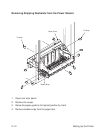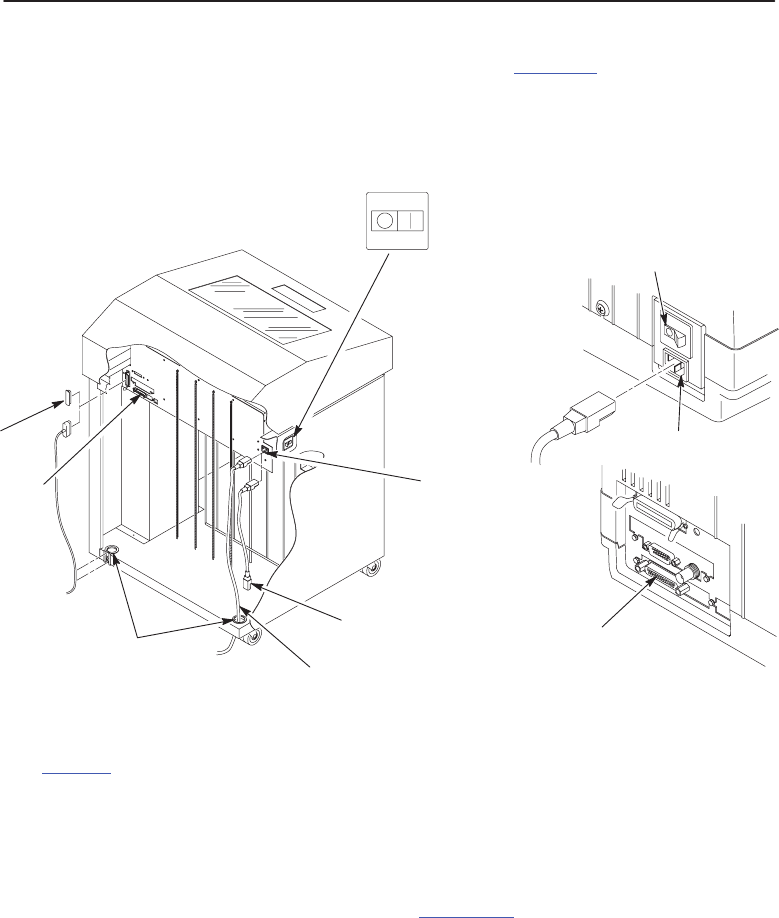
Setting Up the Printer 2–13
Connect the Interface and Power Cords
Before you connect the interface and power cables, verify the voltage source at
the printer site conforms to the requirements specified on page 2–3
. Make sure
the printer power switch is set to OFF.
Interface and Power Cord Connections
OFF
ON
Host Interface
Connectors
1
Cable–Routing
Notches
AC Power Cable
I/O Cover
AC Power
Connector
(Standard Units)
AC Power Connection
(Stacker Units)
AC Power Connector
Power Switch
Host Interface
Connectors
1
Cabinet
Model Pedestal Model
1
See
page 2–16
for illustrations of host interfaces available.
Figure 2–1. Interface and Power Locations
1. Make sure the printer power switch is set to O (Off).
2. Cabinet models only: Open the rear cabinet door, and remove the cover from
the I/O connector you have selected (See Figure 2–1
).