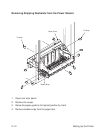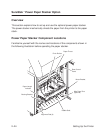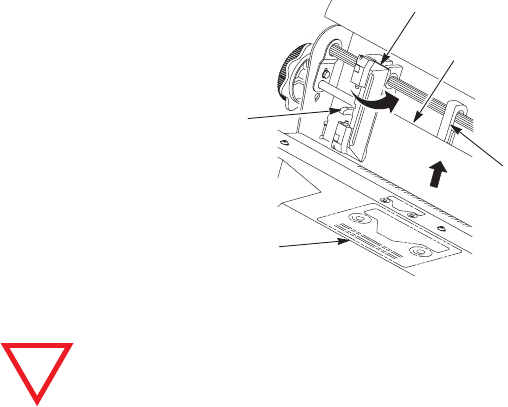
2–20 Setting Up the Printer
3. Pull the paper above and behind the ribbon mask, which is a silver metal
strip with a clear plastic edge protector. Load the paper on the left tractor
sprockets and close the tractor door.
Tractor
Lock
T
ractor Door
Paper
Paper Support
Ribbon Path
Diagram
CAUTION
To avoid damage to the printer caused by printing on the
platen, always position the left tractor unit directly to the
left of the “1” mark on the paper scale.
4. If adjustment is necessary, unlock the left tractor. Slide the tractor until it is
directly to the left of the number “1” on the paper scale and lock it. You can
also use the paper scale to count columns.
5. Unlock the right tractor.