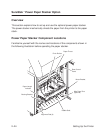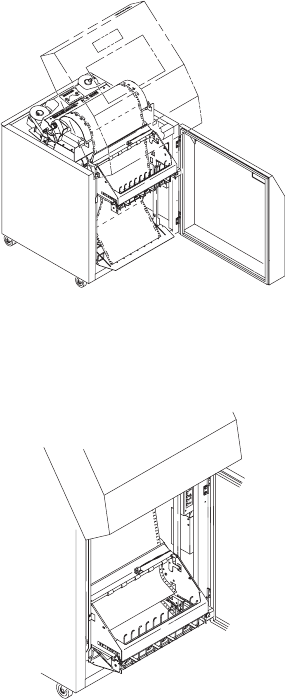
Setting Up the Printer 2–27
2. Stack the 3–5 sheets of paper on top of the wire paper tent, making sure the
paper lies with the natural fold.
3. Press the ON LINE key, from either the front or rear panel, to put the printer
in the online state. The stacker frame then returns to its proper position for
printing.
4. Check that the paper is still centered between the paper guides
5. Close the rear cabinet door.
6. You are now ready to print.