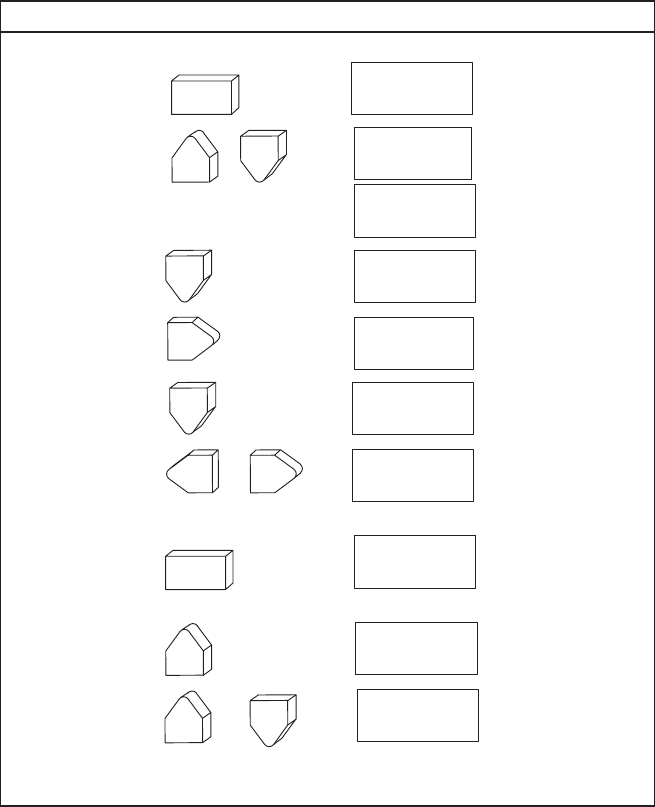
4–12 Configuration Menus
Step Press LCD Notes
1. If
you are already in the configuration menu, go to step 5.
2. Press:
ON LINE
OFFLINE
CONFIG. CONTROL
3.
+
ENTER SWITCH
UNLOCKED
OFFLINE
CONFIG. CONTROL
Allows
you to make
configuration
changes.
4.
CONFIG. CONTROL
Load Config.
5.
UNTIL
CONFIG. CONTROL
Save Config.
6.
Save Config.
1*
7.
OR
Save Config.
2
Press
until a
desired
number (1–8)
displays.
8.
ENTER
Save Config.
2*
The
configuration is
now saved in
memory
. (In this
case, config. 2.)
9.
UNTIL
CONFIG. CONTROL
Save Config.
10.
+
ENTER SWITCH
LOCKED
Locks
the ENTER
key.
11. Close
the printer cover
. The printer is ready for operation.
NOTE: Once you change active emulations, any changes to the previously
selected emulation will be gone unless they have been saved.


















